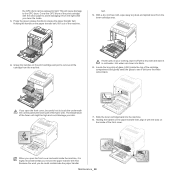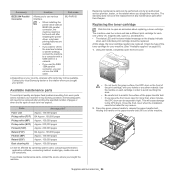Samsung CLP-775ND Support and Manuals
Get Help and Manuals for this Samsung item

View All Support Options Below
Free Samsung CLP-775ND manuals!
Problems with Samsung CLP-775ND?
Ask a Question
Free Samsung CLP-775ND manuals!
Problems with Samsung CLP-775ND?
Ask a Question
Most Recent Samsung CLP-775ND Questions
How Do I Clear The Jam Inside Machine Message On A Clp-775nd
How do i clear the Jam Inside Machine message on a CLP-775ND. I have removed the jam and cleaned the...
How do i clear the Jam Inside Machine message on a CLP-775ND. I have removed the jam and cleaned the...
(Posted by jhays77286 2 years ago)
Paper Jam, But No Paper Jam!
My printer keeps saying paper jam, but there is none! If I open up the trays and put them back It wi...
My printer keeps saying paper jam, but there is none! If I open up the trays and put them back It wi...
(Posted by denise31568 6 years ago)
Where To Purchase A Dust Cleaning Kit For Clp-775nd?
Where can I purchase a dust cleaning kit and retard roller for my CLP-775ND in the UK? Is there a pa...
Where can I purchase a dust cleaning kit and retard roller for my CLP-775ND in the UK? Is there a pa...
(Posted by sharongreenan 11 years ago)
Samsung CLP-775ND Videos
Popular Samsung CLP-775ND Manual Pages
Samsung CLP-775ND Reviews
We have not received any reviews for Samsung yet.