Samsung CLP-366 Support and Manuals
Get Help and Manuals for this Samsung item
This item is in your list!

View All Support Options Below
Free Samsung CLP-366 manuals!
Problems with Samsung CLP-366?
Ask a Question
Free Samsung CLP-366 manuals!
Problems with Samsung CLP-366?
Ask a Question
Samsung CLP-366 Videos
Popular Samsung CLP-366 Manual Pages
User Guide - Page 7
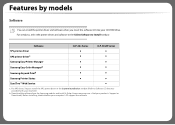
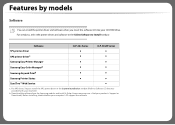
...'s OS support the software.
Software SPL printer driver XPS printer drivera Samsung Easy Printer Manager Samsung Easy Color Managerb Samsung Anyweb Printb Samsung Printer Status SyncThru™ Web Service
CLP-36x Series
CLP-36xW Series
a. For windows, select the printer driver and software in the Custom Installation window (Refer to Install window. Features by models
Software
You...
User Guide - Page 97
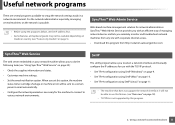
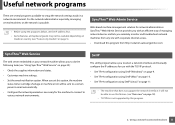
... option, the machine
status (toner cartridge shortage or machine error) will not be able to setup the network settings easily in a network environment. SyncThru™ Web Admin Service provides you with an efficient way of managing network devices and lets you remotely monitor and troubleshoot network machines from http://solution.samsungprinter.com.
1
SyncThru™ Web...
User Guide - Page 101


...Agreement. Then, click Next. The firewall software might be able to use this feature (see "Setting IP address" on page 9).
2 Insert the supplied software CD into your CD-ROM drive.
... Installing driver over the network
• Some features and optional goods may not be available depending on model or country (see "Features by models" on page 5).
• The machine that does not support ...
User Guide - Page 105


... Linux driver and add network printer
1 Make sure that the machine is connected to install the printer software (www.samsung.com > find your product > Support or Downloads).
5 The Samsung installer window opens. Click Next. 4 Select Network printer and click the Search button. 5 The printer's IP address and model name appears on list field. 6 Select your machine and...
User Guide - Page 117


... Programs or All Programs > Samsung Printers > your machine • A machine installed with your printer driver name > Wireless Setting Program.
2. Shortcut to the Wireless Setting program without the CD: If you have installed the printer driver once, you can give or edit manually their own SSID , or choose the security option in detail.
15
Setup using Windows
Access point via...
User Guide - Page 122


...Index. Select I want to install software with the current settings. (Recommended). Open System: ...Password: Enter the encryption network password value. • Confirm Network Password: Confirm the encryption network password value. • WEP Key Index: If you want to use and click Next. If the wireless network is already set the wireless configuration manually, click Advanced Setting...
User Guide - Page 123


... wirelessly to your computer by setting up an ad hoc wireless network by using Samsung Easy Printer Manager (see "Installation for Mac" on page 40).
• Network Name(SSID): The default Network Name is the model name and the maximum length is 22 characters (not including "DIRECT-").
• Network Password is the numeric string, and...
User Guide - Page 125


... configuration values for the machine, you that do not support the network interface will not be as follows: -...Installation for Mac" on page 18). After installation is confirmed appears, disconnect the network cable and click Next. Wireless network setup... information is set to DHCP and you want to use Static wireless network setting, you will need to install a machine driver to get ...
User Guide - Page 126


... connection status.
2. Printing a network configuration report
You can identify the network settings of the network interface and can use SyncThru™ Web Service.
Using SyncThru™ Web Service
Before starting you will need to install a machine driver to print from an application (see "Installing driver over the network" on page 12).
• See your network administrator, or...
User Guide - Page 130
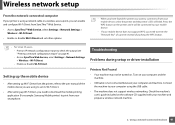
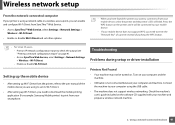
...™ Web Service, select Settings > Network Settings > Wireless > Wi-Fi Direct.
• Enable or disable Wi-Fi Direct and set its Wi-Fi Direct.
• After setting up Wi-Fi Direct, you need to download the mobile printing application (For example: Samsung Mobile printer) to print from your smartphone.
20
Troubleshooting
Problems during setup or driver installation
Printers Not Found...
User Guide - Page 135


...://support.google.com/cloudprint) for security reasons. • ID: admin • Password: sec00000
If the network environment is using your first time logging into SyncThru™ Web Service you need to install the printer driver on and connected to a wired or wireless network that allows you to print to a printer using a proxy server, you set the...
User Guide - Page 161


.... Contents Area Displays information about . You can order replacement toner cartridge(s)
from the supply ordering
6
window. Some machines do not have this feature.
User's Guide button: This button opens Troubleshooting Guide when an error occurs.
You can configure various machine settings such as the machine's model name, IP address (or Port name), and machine status...
User Guide - Page 192


....
5 The driver is automatically installed from the Windows Update.
4
From the Desktop Screen
If you install the driver using the supplied software CD, V4 driver is not installed. Quick Guide for Windows 8 User 103 If not, you can manually download the V4 driver from the Start screen.
4 Click the model name or host name you need have been set (see "Setting IP address...
User Guide - Page 194


... configuration report" on page 37).
5 The driver is not installed. If not, you can manually download the V4 driver from the Windows Update if your product > Support or downloads.
• If you wish to use the Windows Store. 1 From Charms, select Search. 2 Click Store. 3 Search and click Samsung Printer Experience. 4 Click Install.
6
From the Desktop Screen
If you...
User Guide - Page 203


... select Printer properties. Quick Guide for Devices and Printers. 3 Right-click on the driver or operating system you are using.
5 Select the appropriate option. 6 Click OK until you install optional devices, such as optional tray, memory, etc, this driver, you can select other printer drivers connected with the selected printer.
4 Select Device Settings.
If you cannot...
Samsung CLP-366 Reviews
Do you have an experience with the Samsung CLP-366 that you would like to share?
Earn 750 points for your review!
We have not received any reviews for Samsung yet.
Earn 750 points for your review!

