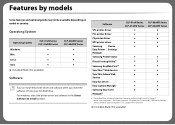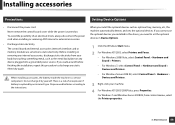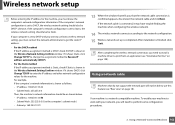Samsung CLP-680 Support and Manuals
Get Help and Manuals for this Samsung item

View All Support Options Below
Free Samsung CLP-680 manuals!
Problems with Samsung CLP-680?
Ask a Question
Free Samsung CLP-680 manuals!
Problems with Samsung CLP-680?
Ask a Question
Samsung CLP-680 Videos

APRENDA A REMOVER A TBI (CORREIA DE TRANSFERÊNCIA), DA IMPRESSORA SAMSUNG CLX-6260 / CLP-680
Duration: 3:48
Total Views: 8
Duration: 3:48
Total Views: 8
Popular Samsung CLP-680 Manual Pages
Samsung CLP-680 Reviews
We have not received any reviews for Samsung yet.