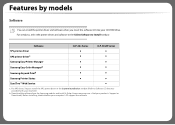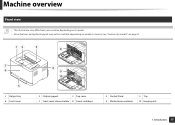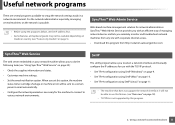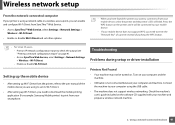Samsung CLP-360 Support and Manuals
Get Help and Manuals for this Samsung item

View All Support Options Below
Free Samsung CLP-360 manuals!
Problems with Samsung CLP-360?
Ask a Question
Free Samsung CLP-360 manuals!
Problems with Samsung CLP-360?
Ask a Question
Samsung CLP-360 Videos

How-to Fix Samsung CLP-360/365W, C410W/C430W • Paper Jam/Won't Pick-up • Detailed Printer Repair!
Duration: 23:08
Total Views: 19,988
Duration: 23:08
Total Views: 19,988

Instructions de remplissage pour Samsung clp 360, clp 365, clp 365w, CLX 3300, clx 3305
Duration: 1:10
Total Views: 3,810
Duration: 1:10
Total Views: 3,810
Popular Samsung CLP-360 Manual Pages
Samsung CLP-360 Reviews
We have not received any reviews for Samsung yet.