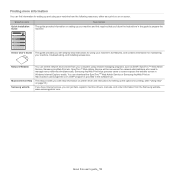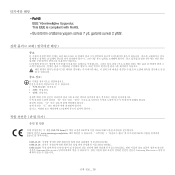Samsung CLP-775ND Support Question
Find answers below for this question about Samsung CLP-775ND.Need a Samsung CLP-775ND manual? We have 3 online manuals for this item!
Question posted by ipspatcv on February 29th, 2016
Fuser Preparation
how to remedy prepare fuser on clp-775nd
Current Answers
Answer #1: Posted by freginold on March 1st, 2016 9:01 AM
Hello, that message is telling you that the fuser will need to be replaced soon. You can find more detail about it in the user manual, on page 75.
Related Samsung CLP-775ND Manual Pages
Samsung Knowledge Base Results
We have determined that the information below may contain an answer to this question. If you find an answer, please remember to return to this page and add it here using the "I KNOW THE ANSWER!" button above. It's that easy to earn points!-
How to Remove fuser unit CLP-510-510N SAMSUNG
Color Laser Printers > CLP-510N 553. How to Load Paper SCX-4725FN 273. How to replace Fuser Unit CLP-600N/650N How to Remove fuser unit CLP-510-510N Open left cover and press down firmly until the toner cartridges are ejected. 274. Product : Printers & Multifunction > Open the left cover -
How To Clear A Jam In Feed Area CLP-510/510N SAMSUNG
How To Clear A Jam In Feed Area CLP-510/510N Color Laser Printers 281. Product : Printers & Multifunction > -
How to Clear Jam in MP Tray for CLP-510/510N SAMSUNG
..., pull the paper out of questions ok Were you print using the Multi-purpose Tray and the printer detects that there is improperly loaded. If no paper or the paper is either no , please ...Clear Jam in MP Tray CLP-600N/650N 607. To resume printing, open and close the right cover. 609. How to Clear Jam in MP Tray for all of the printer. Color Laser Printers > How to Clear...
Similar Questions
Samsung 325 Laser Printer Colour Problem
I have a Samsung CLP 325 laser printer. It prints in back very well indeed, but in colour, it repeat...
I have a Samsung CLP 325 laser printer. It prints in back very well indeed, but in colour, it repeat...
(Posted by sharp4091 1 year ago)
How Do I Clear The Jam Inside Machine Message On A Clp-775nd
How do i clear the Jam Inside Machine message on a CLP-775ND. I have removed the jam and cleaned the...
How do i clear the Jam Inside Machine message on a CLP-775ND. I have removed the jam and cleaned the...
(Posted by jhays77286 2 years ago)
How To Repair A Samsung Color Laser Printer Clp-315w
(Posted by gench 10 years ago)
Where To Purchase A Dust Cleaning Kit For Clp-775nd?
Where can I purchase a dust cleaning kit and retard roller for my CLP-775ND in the UK? Is there a pa...
Where can I purchase a dust cleaning kit and retard roller for my CLP-775ND in the UK? Is there a pa...
(Posted by sharongreenan 11 years ago)
I Need Help With My Printer Samsung Ml-2510 Mono Laser Printer. Red Light Stays
Mh samsung ml-2510 laser printer is not working. It's very new and red light stays on. Please help
Mh samsung ml-2510 laser printer is not working. It's very new and red light stays on. Please help
(Posted by vickyphillips3 13 years ago)