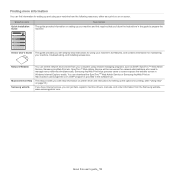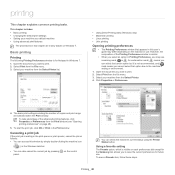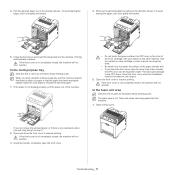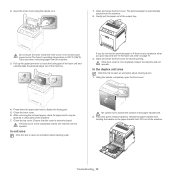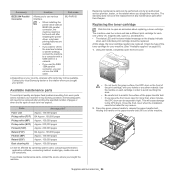Samsung CLP-775ND Support Question
Find answers below for this question about Samsung CLP-775ND.Need a Samsung CLP-775ND manual? We have 3 online manuals for this item!
Question posted by jhays77286 on April 13th, 2022
How Do I Clear The Jam Inside Machine Message On A Clp-775nd
Current Answers
Answer #1: Posted by SonuKumar on April 13th, 2022 10:05 PM
https://www.youtube.com/watch?v=kviBXiZVxiU
https://www.youtube.com/watch?v=kviBXiZVxiU&t=16
https://www.youtube.com/watch?v=kviBXiZVxiU&t=59
Please respond to my effort to provide you with the best possible solution by using the "Acceptable Solution" and/or the "Helpful" buttons when the answer has proven to be helpful.
Regards,
Sonu
Your search handyman for all e-support needs!!
Answer #2: Posted by Odin on April 13th, 2022 4:13 PM
Hope this is useful. Please don't forget to click the Accept This Answer button if you do accept it. My aim is to provide reliable helpful answers, not just a lot of them. See https://www.helpowl.com/profile/Odin.
Related Samsung CLP-775ND Manual Pages
Samsung Knowledge Base Results
We have determined that the information below may contain an answer to this question. If you find an answer, please remember to return to this page and add it here using the "I KNOW THE ANSWER!" button above. It's that easy to earn points!-
How to Clear Jam Inside the Printer for CLP-510/510N SAMSUNG
Color Laser Printers > How To Change The Lamp In Your DLP TV CLP-510N 349. How to Clear Jam Inside the Printer for CLP-510/510N Using the handle, open the right cover Using the handle, open the right cover. 611. Product : Printers & Multifunction > How to Clear Paper Jams CLP-300/300N 348. -
How To Clear A Jam In Feed Area CLP-510/510N SAMSUNG
How To Clear A Jam In Feed Area CLP-510/510N Product : Printers & Multifunction > Color Laser Printers 281. -
How to Clear Jam in MP Tray for CLP-510/510N SAMSUNG
... MP Tray for all of the printer. How to Clear Jam in MP tray "Jam In MP Tray" appears on the display when you satisfied with this content? submit Please select answers for CLP-510/510N Jam in Multipurpose Tray SCX-6345N/XAA Content Feedback Q1. Color Laser Printers > Were you print using the Multi-purpose Tray and...
Similar Questions
I have a Samsung CLP 325 laser printer. It prints in back very well indeed, but in colour, it repeat...
My printer keeps saying paper jam, but there is none! If I open up the trays and put them back It wi...
paper seems to be inside machine how do i get it out . its on the roller inside. i can see it when i...
Where can I purchase a dust cleaning kit and retard roller for my CLP-775ND in the UK? Is there a pa...