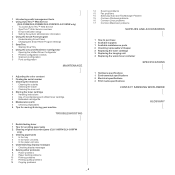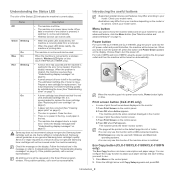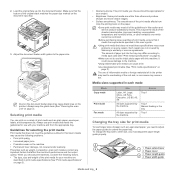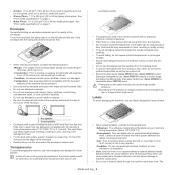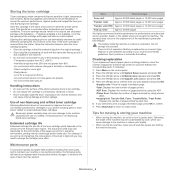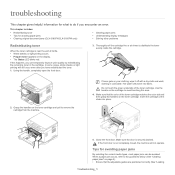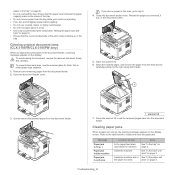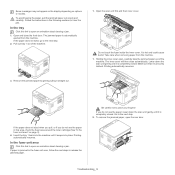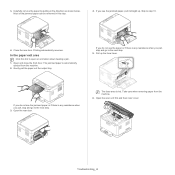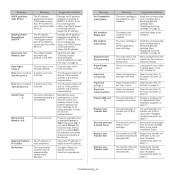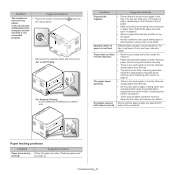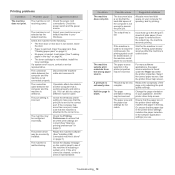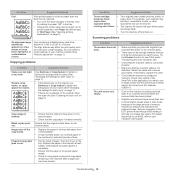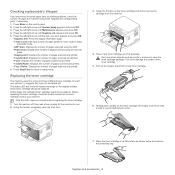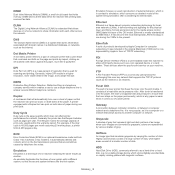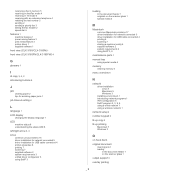Samsung CLX-3185FN Support Question
Find answers below for this question about Samsung CLX-3185FN.Need a Samsung CLX-3185FN manual? We have 6 online manuals for this item!
Question posted by 5ztycho4 on May 19th, 2014
How To Clear Paper Jam In Samsung Clx 3180
The person who posted this question about this Samsung product did not include a detailed explanation. Please use the "Request More Information" button to the right if more details would help you to answer this question.
Current Answers
Related Samsung CLX-3185FN Manual Pages
Samsung Knowledge Base Results
We have determined that the information below may contain an answer to this question. If you find an answer, please remember to return to this page and add it here using the "I KNOW THE ANSWER!" button above. It's that easy to earn points!-
How to Clear Jam Inside the Printer for CLP-510/510N SAMSUNG
How to Clear Jam Inside the Printer for CLP-510/510N Using the handle, open the right cover Using the handle, open the right cover. 611. How To Change The Lamp In Your DLP TV CLP-510N 349. Color Laser Printers > How to Clear Paper Jams CLP-300/300N 348. Product : Printers & Multifunction > -
How To Change The Size Of Your DLP TV's Picture SAMSUNG
613. How to Connect a Cable Line to Clear Paper Jams CLP-300/300N How to Your TV and Have the TV Memorize Channels 611. -
How to Clean Inside of the Printer ML-2571N SAMSUNG
ML-2571N 616. Product : Printers & Multifunction > How to Change the Water Filter and Reset the Filter Indicator How to Clean Inside of the Printer [Step 4] 617. Black and White Laser Printers > How to Clear Paper Jams in ML-2571N 615. How to Clean Inside of the Printer ML-2571N STEP 3 STEP 4 STEP 5 STEP 6 STEP 7 STEP 5.
Similar Questions
Paper Jam Inside Machine
paper seems to be inside machine how do i get it out . its on the roller inside. i can see it when i...
paper seems to be inside machine how do i get it out . its on the roller inside. i can see it when i...
(Posted by xandrtowing 8 years ago)
Samsung C1860fw Inside Paper Jam
I removed the paper jam, but it continues to jam. How do I solve this problem? This is a new printer...
I removed the paper jam, but it continues to jam. How do I solve this problem? This is a new printer...
(Posted by maggimccants 8 years ago)
Our Fax Clx-3180 Serial Nr. Z50qbaib400384d Can Send But Not Receive A Fax.
We had to change the modem and since the problem. The fax rings but no fax arrives
We had to change the modem and since the problem. The fax rings but no fax arrives
(Posted by verenacucci 10 years ago)
How Can I Fix A Paper Jam Inside Machine
The paper is jamed inside the machince and I opened all the possible doors but there is no trace of ...
The paper is jamed inside the machince and I opened all the possible doors but there is no trace of ...
(Posted by accounts8052 11 years ago)