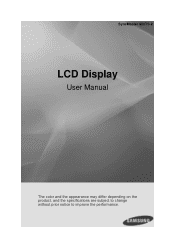Samsung 650TS Support Question
Find answers below for this question about Samsung 650TS.Need a Samsung 650TS manual? We have 1 online manual for this item!
Question posted by melissam on October 18th, 2012
Can I Use Mac Products To Display In This Unit?
can i use mac products to display in this unit?
Current Answers
Related Samsung 650TS Manual Pages
Samsung Knowledge Base Results
We have determined that the information below may contain an answer to this question. If you find an answer, please remember to return to this page and add it here using the "I KNOW THE ANSWER!" button above. It's that easy to earn points!-
General Support
...: failures or problems which vary from the service center is displayed clearly on the outside of your product, register to receive your BIOS settings, data cable connection, ...product, as supplied and distributed by Samsung Electronics America, Inc. (SAMSUNG) and delivered new, in the original carton to the original consumer purchaser, is valid only on products purchased and used in the United... -
General Support
... DVI-D input jack, and an HDMI input jack are using the Windows Display dialog which can use the default drivers provided in the Monitor settings area, click the Screen refresh rate drop down, and ... HL-T DLP TVs, and TX-T SlimFit TVs. They are off. You cannot use any HDMI in your Mac supports standard PC video resolutions and the optimum refresh rate of Samsung's ... -
How To Correct "Sync Out Of Range" Or " Video Mode Not Supported " Messages SAMSUNG
...preferences Icon on the top of questions ok Product : Monitors 19299. Once the computer has started in Safe...monitor can improve the content. How to Start, Control Panel, then Display. Once the pc has started go to Set Your Monitor Driver To Plug and Play in Windows or Mac... Display. 60 HZ. 15637. How To Correct "Sync Out Of Range" Or " Video Mode Not Supported " Messages Using ...
Similar Questions
Samsung 650ts-2 Calibration Issue
Hi, I have a problem with touchscreen. The pointer it is not calibrated correctly, i don't undestand...
Hi, I have a problem with touchscreen. The pointer it is not calibrated correctly, i don't undestand...
(Posted by gerrymarty 8 years ago)
Using Monitor For Cable Television Reception
What do I need to use the Samsung model 400Pn as a television receier?
What do I need to use the Samsung model 400Pn as a television receier?
(Posted by rick849331 10 years ago)
I Need A Driver Samsung Monitor Model S22b150n For Mac, Where Can I Download It
i need a driver samsung monitor model S22B150N for mac, where can I download it?
i need a driver samsung monitor model S22B150N for mac, where can I download it?
(Posted by rbojorges 11 years ago)
Can I Use The Lc27a750x With A Mac? How Do I Find The Mac Driver?
(Posted by peter60874 12 years ago)