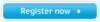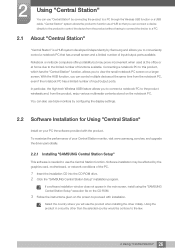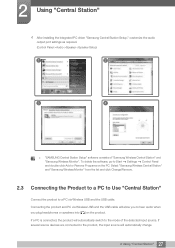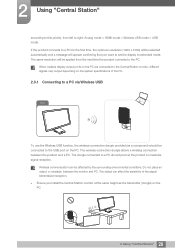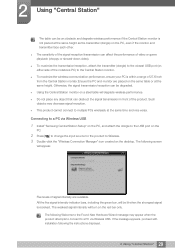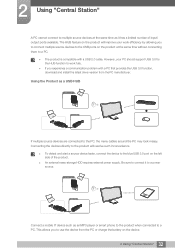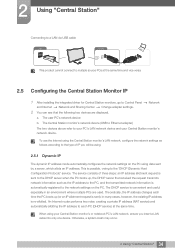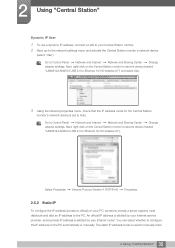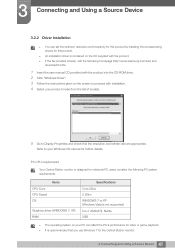Samsung C27A750X Support Question
Find answers below for this question about Samsung C27A750X.Need a Samsung C27A750X manual? We have 4 online manuals for this item!
Question posted by peter60874 on February 16th, 2012
Can I Use The Lc27a750x With A Mac? How Do I Find The Mac Driver?
The person who posted this question about this Samsung product did not include a detailed explanation. Please use the "Request More Information" button to the right if more details would help you to answer this question.
Current Answers
Answer #1: Posted by BusterDoogen on February 16th, 2012 12:04 PM
- Title Monitor Driver
- Applicable Model SyncMaster C27A750X
- Carrier or Corporate Customer Open Market
- Description If you have trouble for setting up the Monitor under Windows 7, this program will help you to install Windows Monitor Driver. You can install the most suitable Windows driver for your monitor.System Requirements : Windows7(32bit/64bit)
- Samsung has no Mac driver on its site
- http://www.samsung.com/us/support/owners/product/LC27A750XS/ZA
Related Samsung C27A750X Manual Pages
Samsung Knowledge Base Results
We have determined that the information below may contain an answer to this question. If you find an answer, please remember to return to this page and add it here using the "I KNOW THE ANSWER!" button above. It's that easy to earn points!-
General Support
... Center For My Windows Mobile Device? This is to ensure the EFS area is recommended to state 4.40.7.0. The use of the install, click and type in the other driver version may cause complications with removing In addition, If you to the End User License Agreement This Downloader Tool will ... -
General Support
... next window, click the Monitor tab. To use an HDMI/DVI cable. Important: Instructions for laptops are instructions for instructions on your Mac, HDMI and HDMI/DVI Jacks 2008 Models If you would usually connect to a Windows computer using an HDMI/DVI-D cable. See below . To make or supply installable drivers for your TV to... -
General Support
... This setting is intended to be used for creating web graphics. See Related Records or Mac Help for the printer. It provides the maximum number of calibrating your monitor and/or getting true colors for information about using the color management controls. Save the image. Configure the Printer Driver to work correctly. Contact the printer...
Similar Questions
Driver For Windows 10
Is there a driver out there for windows 10 for the samsung syncmaster 172v?Thank you!
Is there a driver out there for windows 10 for the samsung syncmaster 172v?Thank you!
(Posted by Anonymous-171043 2 years ago)
I Need A Driver Samsung Monitor Model S22b150n For Mac, Where Can I Download It
i need a driver samsung monitor model S22B150N for mac, where can I download it?
i need a driver samsung monitor model S22B150N for mac, where can I download it?
(Posted by rbojorges 11 years ago)
Can I Use Mac Products To Display In This Unit?
can i use mac products to display in this unit?
can i use mac products to display in this unit?
(Posted by melissam 11 years ago)
I Need A Mac Compatible Driver (cd?) - Connecting Samsung 173p To Macbook Air.
(Posted by anitacalonder 12 years ago)
Driver For Mac Osx 10.6.8?
do you have a driver for the mac? monitor's been acting weird lately and i think that it may have to...
do you have a driver for the mac? monitor's been acting weird lately and i think that it may have to...
(Posted by cowboy69 12 years ago)