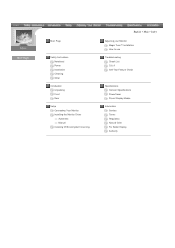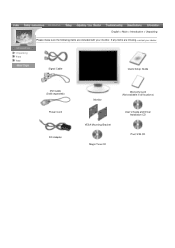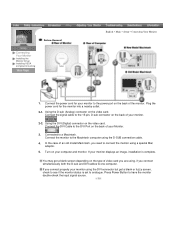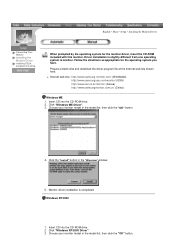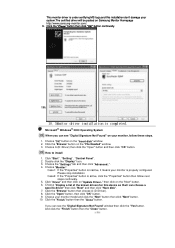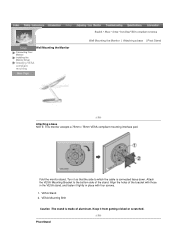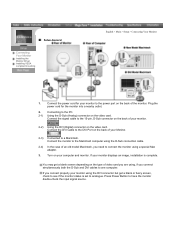Samsung 173P Support Question
Find answers below for this question about Samsung 173P.Need a Samsung 173P manual? We have 3 online manuals for this item!
Question posted by anitacalonder on January 13th, 2012
I Need A Mac Compatible Driver (cd?) - Connecting Samsung 173p To Macbook Air.
The person who posted this question about this Samsung product did not include a detailed explanation. Please use the "Request More Information" button to the right if more details would help you to answer this question.
Current Answers
Answer #1: Posted by BusterDoogen on January 13th, 2012 4:21 PM
Sorry my friend but I can't find a Mac driver. Go here to check for yourself.
Good luck!
Related Samsung 173P Manual Pages
Samsung Knowledge Base Results
We have determined that the information below may contain an answer to this question. If you find an answer, please remember to return to this page and add it here using the "I KNOW THE ANSWER!" button above. It's that easy to earn points!-
General Support
...Used As Computer Monitors Mac Compatible? The optimum refresh rate for a Mac as long as: The video card in your user manual you may need a Mini-DVI to VGA or Mini-DVI to DVI adapter to connect the computer ...go to the TV depending on the connections available on your Mac and on the model. Samsung LCD TVs will work with the iMac (Intel Core Duo), the MacBook, and the 12 inch PowerBook G4... -
General Support
...Mac. Samsung's 2005 and 2006 TVs do not need a Mini-DVI to VGA or Mini-DVI to DVI adapter to connect...Connect the DVI-D Out jack on some models, 1920x1080. DVI input jack, or, for attachment to your DLP TV from your computer to install additional drivers. Are Samsung DLP TVs That Can Be Used As Computer Monitors Mac Compatible... (Intel Core Duo), the MacBook, and the 12 inch PowerBook... -
General Support
... this you have selected the appropriate driver, your laptop or PC. It is connected to your phone will need to dial into your local access provider. How Do I Use My SPH-n200 As A Wireless Modem? Be sure that the phone is compatible with the standard 19,200 bps modem driver provided with the phone. To...
Similar Questions
I Need To Download Drivers For T220 Hd Monitor
thevideodriver for my T220 HD monitor I lost the cd
thevideodriver for my T220 HD monitor I lost the cd
(Posted by tbypnd 6 years ago)
Cable Connect For Samsung 2253bw Monitor To Lenovo H515 Desktop
(Posted by dstanhoperitz 10 years ago)
Locate Download Driver For Samsung Syncmaster 19' Lcd Monitor Ls19mewsfy/xaa
I have lost the installation disc and it is probably out of date now that I am using a new OS. But, ...
I have lost the installation disc and it is probably out of date now that I am using a new OS. But, ...
(Posted by coles 11 years ago)
Service Connection On Back Of Monitor
How is the service connection on back of P2370HD monitor used? I wanted to see if there were any upd...
How is the service connection on back of P2370HD monitor used? I wanted to see if there were any upd...
(Posted by mpatmore 12 years ago)
How Do I Find Drivers For A Samsung Syncmaster Computer Monitor?
recently formatted hard drive but do not have disk for Monitor drivers?Where can I goto have someone...
recently formatted hard drive but do not have disk for Monitor drivers?Where can I goto have someone...
(Posted by RichardMansfield 12 years ago)