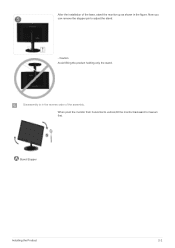Samsung BX2331 Support Question
Find answers below for this question about Samsung BX2331.Need a Samsung BX2331 manual? We have 7 online manuals for this item!
Question posted by cowboy69 on December 20th, 2011
Driver For Mac Osx 10.6.8?
do you have a driver for the mac? monitor's been acting weird lately and i think that it may have to do with never having installed drivers for it on my mac running osx 10.6.8. thank you.
Current Answers
Answer #1: Posted by freginold on January 18th, 2012 4:03 AM
The only driver Samsung has available for this product is a Windows driver:
http://www.samsung.com/us/support/supportDownloadCenter.do?prd_ia_cd=N0000471&prd_mdl_cd=LS23X3HKFY%2FZA&prd_mdl_name=BX2331
http://www.samsung.com/us/support/supportDownloadCenter.do?prd_ia_cd=N0000471&prd_mdl_cd=LS23X3HKFY%2FZA&prd_mdl_name=BX2331
Related Samsung BX2331 Manual Pages
Samsung Knowledge Base Results
We have determined that the information below may contain an answer to this question. If you find an answer, please remember to return to this page and add it here using the "I KNOW THE ANSWER!" button above. It's that easy to earn points!-
General Support
... of the install, click Start/Run , and type in a new window. Install Microsoft ActiveSync 4.5 For information on the keyboard. The image below to verify the Samsung MITs modem driver is recommended ... This will ensure all the latest updates are listed below will take up to 10 minutes to complete if the system is recommended to reprovision the handset after performing ... -
General Support
...are required to use of drivers when running. The handsets ships with drivers for this to work ...driver configuration on them. Installation of these drivers when configuration of their data kit, etc...). Bluetooth Modem (DUN/PAN) - Please consult with an Apple/Mac computer. CDMA Driver Method - ActiveSync Method USB - This driver... -
General Support
...with an Apple/Mac computer. ActiveSync Method USB - This driver assists in ...ActiveSync / Windows Mobile Device Center will need to use of drivers when running. the function is not operational on the PC if there ... for Vista) and an USB data cable. Installation of these drivers when configuration of their data kit, etc...). NOTE...
Similar Questions
Driver For Windows 10
Is there a driver out there for windows 10 for the samsung syncmaster 172v?Thank you!
Is there a driver out there for windows 10 for the samsung syncmaster 172v?Thank you!
(Posted by Anonymous-171043 2 years ago)
I Need A Driver Samsung Monitor Model S22b150n For Mac, Where Can I Download It
i need a driver samsung monitor model S22B150N for mac, where can I download it?
i need a driver samsung monitor model S22B150N for mac, where can I download it?
(Posted by rbojorges 11 years ago)
I Need A Mac Compatible Driver (cd?) - Connecting Samsung 173p To Macbook Air.
(Posted by anitacalonder 12 years ago)
Low Resolution With New Hp Windows 7 Computer.
Moved my existing monitor to the new computer tower and installed the drivers. Best resolution I can...
Moved my existing monitor to the new computer tower and installed the drivers. Best resolution I can...
(Posted by roncavalli 12 years ago)