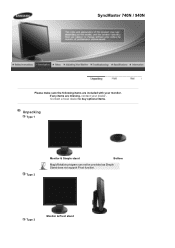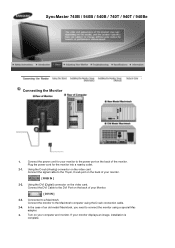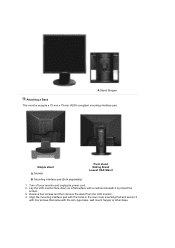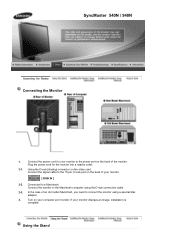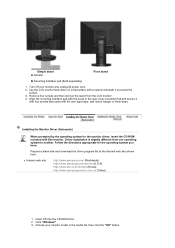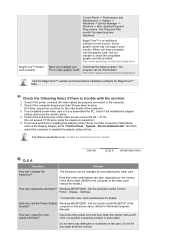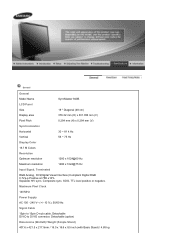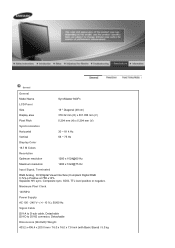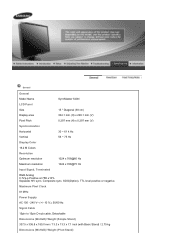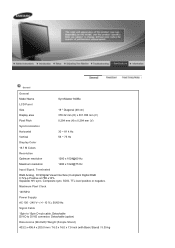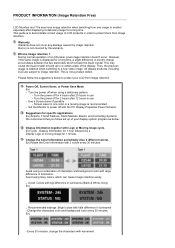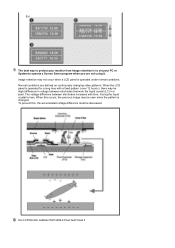Samsung 940N Support Question
Find answers below for this question about Samsung 940N - SyncMaster - 19" LCD Monitor.Need a Samsung 940N manual? We have 2 online manuals for this item!
Question posted by gabrielekister on July 6th, 2012
Driver For Mac
The person who posted this question about this Samsung product did not include a detailed explanation. Please use the "Request More Information" button to the right if more details would help you to answer this question.
Current Answers
Related Samsung 940N Manual Pages
Samsung Knowledge Base Results
We have determined that the information below may contain an answer to this question. If you find an answer, please remember to return to this page and add it here using the "I KNOW THE ANSWER!" button above. It's that easy to earn points!-
General Support
..., such as well. Note: There are no drivers necessary for most Samsung LCD monitors that you want to install the Samsung drivers and the programs on -line Download Center. Must I Install The Driver Software? Important 1: If you won't see something along the lines of your Samsung LCD monitor, it isn't necessary. Macs There are a number of most Samsung... -
General Support
...HDMI In 1 jack. the HDMI IN video jack you have a laptop and want to install additional drivers. Press the Source button on your remote or on the TV using your DLP TV with an.... on the Monitor tab, and again on your computer to the optimum resolution and/or optimum refresh rate (vertical frequency) for its back panel. Macs your Samsung LCD or DLP TV to the DVI-D In jack... -
General Support
... chip set driver from the drop down list under Appearance and Personalization, click Adjust Screen Resolution. In window, double-click the Display icon. Select the correct refresh rate from the manufacturer of LCD Monitors To display images correctly, an LCD monitor should get a new video card. Display Settings click Advanced Settings. Monitor Size Optimum Resolution 19 inches...
Similar Questions
Need Owners Manual And Downloads Samsung Syncmaster E2420 24' Lcd Monitor Please
I purchased a Refurbished Samsung SyncMaster E2420 24" LCD Monitor thru bestbuy.com Marketplace. Aft...
I purchased a Refurbished Samsung SyncMaster E2420 24" LCD Monitor thru bestbuy.com Marketplace. Aft...
(Posted by MzLady 10 years ago)
Locate Download Driver For Samsung Syncmaster 19' Lcd Monitor Ls19mewsfy/xaa
I have lost the installation disc and it is probably out of date now that I am using a new OS. But, ...
I have lost the installation disc and it is probably out of date now that I am using a new OS. But, ...
(Posted by coles 11 years ago)
Samsung Syncmaster E2020 Lcd Monitor Does Not Turn On
The E2020 LCD monitor has worked fine with no signs of deterioration but now does not turn on. It wa...
The E2020 LCD monitor has worked fine with no signs of deterioration but now does not turn on. It wa...
(Posted by normanpilkington 12 years ago)
Syncmaster 710n Lcd Monitor. How Can Get Drivers Suitable For Windows Vista ?
(Posted by DUTAG 12 years ago)
Syncmaster 940n Turn Black After2-3-seconds, Blue Led On And No Capacitor Dead..
Hello. I am Tudorii Mihail , my wife have at work a syncmaster 940n monitor , with damages as new as...
Hello. I am Tudorii Mihail , my wife have at work a syncmaster 940n monitor , with damages as new as...
(Posted by myshatudorii 13 years ago)