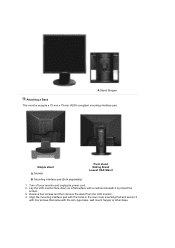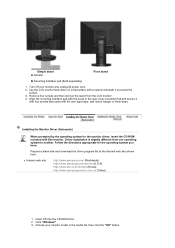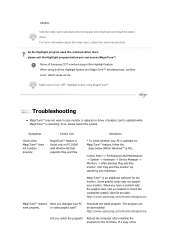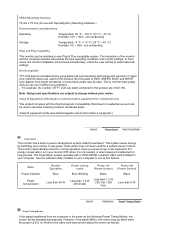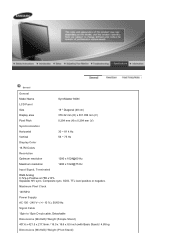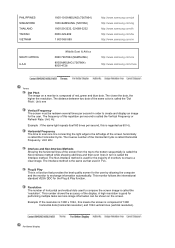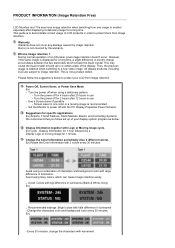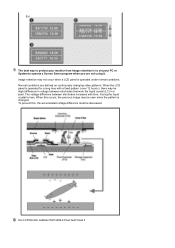Samsung 940N Support Question
Find answers below for this question about Samsung 940N - SyncMaster - 19" LCD Monitor.Need a Samsung 940N manual? We have 2 online manuals for this item!
Question posted by myshatudorii on July 20th, 2010
Syncmaster 940n Turn Black After2-3-seconds, Blue Led On And No Capacitor Dead..
Hello. I am Tudorii Mihail , my wife have at work a syncmaster 940n monitor , with damages as new as he is. no guarantee because the the supplyer is no longer in business ... already changed elecrolyt. caps, from SMPS, even if they were goodlooking , and no ideea... from malaysia, aug.2007.any ideeas, schematics eventually ? was with this fault from the beginning, but the market comes falimentary and no service in guaranteed lifetime ... I am an electronist engineer, solved few LCD monitor problems, including samsung types, but this one requires a little help from the manufacturer... MODEL 940N , Model Code LS19HAJKSB/EDC , and S/N is HA19HMFP813808M
Current Answers
Related Samsung 940N Manual Pages
Samsung Knowledge Base Results
We have determined that the information below may contain an answer to this question. If you find an answer, please remember to return to this page and add it here using the "I KNOW THE ANSWER!" button above. It's that easy to earn points!-
General Support
...asking you if you want to save your work, use the number and buttons. After the...changes. MESSAGE "Ethernet cable is not available. There is not possible, find the error message in Ethernet. Server service... you begin . System Preferences > Make sure there's no need to make sure the new f/w...rear of certain items will turn black momentarily. System Upgrade > After a brief... -
General Support
...Configure The Backlight On My Generic CDMA SCH-R350 (Freeform) Phone To Stay On Longer? To adjust the length of time the internal backlight remains lit follow the steps ...nbsp;will drain the handset battery faster During a phone call, the display backlight will dim and turn off after 10 seconds to conserve battery power, regardless of the Backlight setting ... -
General Support
...phone call, the display backlight dims and turns off that the Main Display remains lit, using the navigation keys, from the following: 15 Seconds 30 Seconds Always On Always Off Press the OK ...navigation keys, from the following: to change the Main Display Brightness How Do I Configure The Backlight On My US Cellular SCH-R210 (Spex) Phone To Stay On Longer? How Do I Configure The Backlight ...
Similar Questions
Back Light Turn Of After 3 Seconds
Syncmaster 540n display turn off after 3 seconds
Syncmaster 540n display turn off after 3 seconds
(Posted by farezshaikhulloor74 1 year ago)
Locate Download Driver For Samsung Syncmaster 19' Lcd Monitor Ls19mewsfy/xaa
I have lost the installation disc and it is probably out of date now that I am using a new OS. But, ...
I have lost the installation disc and it is probably out of date now that I am using a new OS. But, ...
(Posted by coles 11 years ago)
Samsung Syncmaster E2020 Lcd Monitor Does Not Turn On
The E2020 LCD monitor has worked fine with no signs of deterioration but now does not turn on. It wa...
The E2020 LCD monitor has worked fine with no signs of deterioration but now does not turn on. It wa...
(Posted by normanpilkington 12 years ago)
Lost Screen
When power on, i have pcture 2-3 seconds then and go tu black screen.
When power on, i have pcture 2-3 seconds then and go tu black screen.
(Posted by pavlovicdejan 13 years ago)
Samsung 920nw Display Goes Black After 30 Seconds
My 920NW blacks out after 30 seconds. If you turn it off and back on, it is good for another 30 seco...
My 920NW blacks out after 30 seconds. If you turn it off and back on, it is good for another 30 seco...
(Posted by blueberrymuzik 14 years ago)