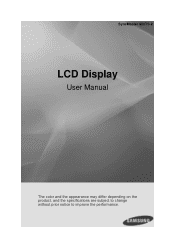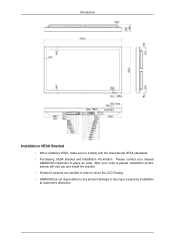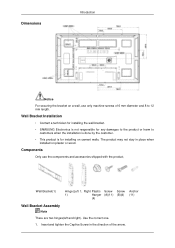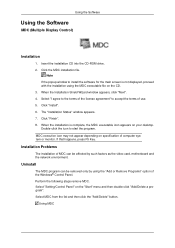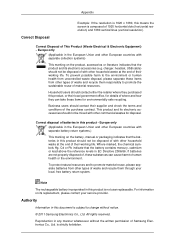Samsung 650TS Support Question
Find answers below for this question about Samsung 650TS.Need a Samsung 650TS manual? We have 1 online manual for this item!
Question posted by gerrymarty on February 29th, 2016
Samsung 650ts-2 Calibration Issue
Hi, I have a problem with touchscreen. The pointer it is not calibrated correctly, i don't undestand where is the problem...
Current Answers
Answer #1: Posted by TechSupport101 on February 29th, 2016 8:17 AM
Hi. Go to the link below and download the zip. Inside you will find a calibration tool for both PC (Windows) and MAC. After calibrating you will find it works like a charm. The calibration tool itself is simple.
Related Samsung 650TS Manual Pages
Samsung Knowledge Base Results
We have determined that the information below may contain an answer to this question. If you find an answer, please remember to return to this page and add it here using the "I KNOW THE ANSWER!" button above. It's that easy to earn points!-
General Support
... NOTE : For optimal performance, it is best to low system resources as this . Such issues can be recalibrated. To recalibrate the touch screen alignment follow the steps below : Tap ...Tap On An Icon, My I760's Screen Sometimes Does Not Respond Correctly. When a screen does not respond to resolve this will improperly calibrate the device. When I Tap On An Icon, My ... -
How To Troubleshoot Common LightScribe Errors SAMSUNG
...when attempting to burn LightScribe label. Close the Nero Cover Designer. How To Calibrate The Touchscreen Of Your Q1 Ultra Mobile PC (Windows XP) 9660. Downloading or updating ...media. Note: There may make your computer, and try Using Nero Cover Designer again. Issue: The LightScribe labeling applications is not active. Please click on the LightScribe website. DVD ... correctly. -
General Support
... card so that must be properly configured before you can switch from analog to digital, the problem most likely lies with how you can 't switch from analog to configure your monitor, as this problem, you configured your video card. Disconnect the Analog cable and just implement the Digital connection on...
Similar Questions
I Have A Samsung 2494sw Monitor That Flashes Screen Content And Then Goes Blank.
I have a samsung 2494SW monitor that flashes content and then goes blank. I have verified that all c...
I have a samsung 2494SW monitor that flashes content and then goes blank. I have verified that all c...
(Posted by bobboonstra 3 years ago)
Why Does My Samsung Monitor Stay On For Some Minutes Then Go Blank ?
my Samsung monitor will come on for abut 39 minutes then go black what can the problem be
my Samsung monitor will come on for abut 39 minutes then go black what can the problem be
(Posted by Badboo3 8 years ago)
Monitor Not Working
when switch on my desktop there is no display. the power light is blue.
when switch on my desktop there is no display. the power light is blue.
(Posted by samcbdavid 10 years ago)
Samsujng Syncmaster 93b Monitor Does Not Turn Off
It seems that the power switch of the Samsujng SyncMaster 93B monitor does not work. I am pressing t...
It seems that the power switch of the Samsujng SyncMaster 93B monitor does not work. I am pressing t...
(Posted by sosnicki 12 years ago)
Monitor Issues
okay my mom has a samsung syncmaster 920nw we can get to come on for like 10 to 15 seconds then it s...
okay my mom has a samsung syncmaster 920nw we can get to come on for like 10 to 15 seconds then it s...
(Posted by sshalu812 12 years ago)