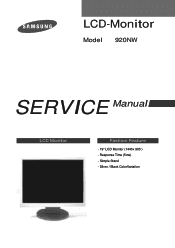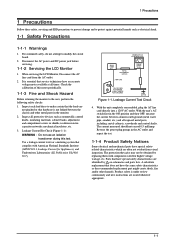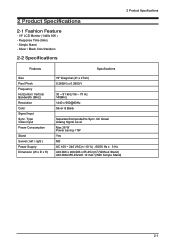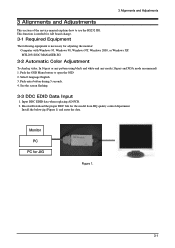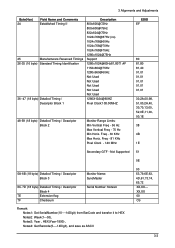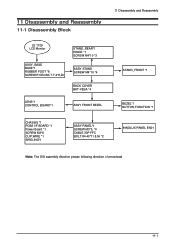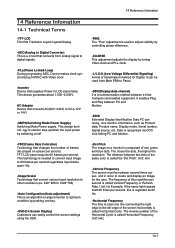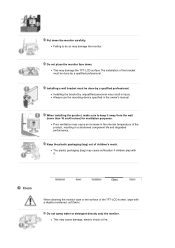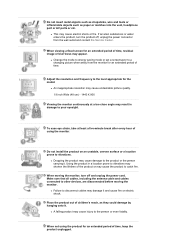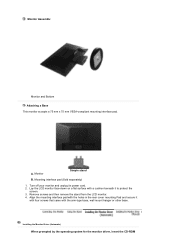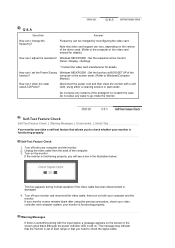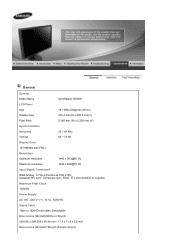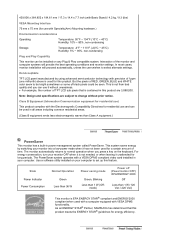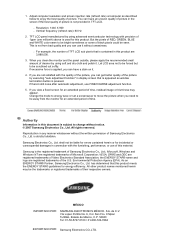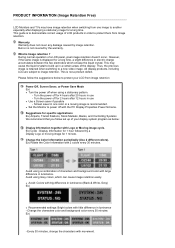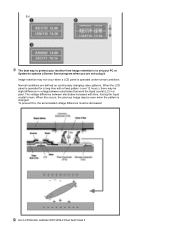Samsung 920NW Support Question
Find answers below for this question about Samsung 920NW - SyncMaster - 19" LCD Monitor.Need a Samsung 920NW manual? We have 3 online manuals for this item!
Question posted by sshalu812 on July 27th, 2011
Monitor Issues
okay my mom has a samsung syncmaster 920nw we can get to come on for like 10 to 15 seconds then it shuts off what can we do to make it where it will stay on???
Current Answers
Related Samsung 920NW Manual Pages
Samsung Knowledge Base Results
We have determined that the information below may contain an answer to this question. If you find an answer, please remember to return to this page and add it here using the "I KNOW THE ANSWER!" button above. It's that easy to earn points!-
General Support
... Samsung LCD TV strictly as a computer monitor, try to watch is firmly connected to both the TV and the computer. Make sure that the power cord is turned on your computer to make sure ...service information, see the bottom of this problem, follow these steps: Make sure that the source you have connected your LCD TV to a computer and the Power Light blinks continuously and the screen... -
How To Attach Your LCD TV To A Laptop Computer SAMSUNG
... video connections. 2007 LN-T LCD TVs If you have a combined HDMI/DVI input jack. To make the connection, you must use the HDMI IN 1 jack to connect your TV has a 15 pin D-sub jack (a standard...Your TV Firmware Version Using Anynet+ With A Home Theater 33643. You cannot use it as a monitor for your pre-2007 Samsung TV to DVI cable. An example of a standard PC Video input... -
General Support
... limit is listed as you set resolution, the monitor automatically selects the appropriate refresh resolution as long as 1680×1050, then there are . If you have 15 seconds to click . Note: You have an LCD monitor, and the procedures above do with the manufacture of your monitor is reached, the resolution reverts to adjust...
Similar Questions
Voltage Drop Down In Psu
monitor samsung 793df output voktage drop on psu
monitor samsung 793df output voktage drop on psu
(Posted by Anonymous-173485 1 year ago)
Samsung Syncmaster 923nw Power Supply Schematic Diagram
I need schematic diagram for the power supply of Samsung Syncmaster 923NW because I can not recogniz...
I need schematic diagram for the power supply of Samsung Syncmaster 923NW because I can not recogniz...
(Posted by adolph923 8 years ago)
Adapter For Pc Monitor To Macbook Pro?
Does the Samsung 932 BW SyncMaster 19 LCD connect to 13"Macbookpro? Adapter?
Does the Samsung 932 BW SyncMaster 19 LCD connect to 13"Macbookpro? Adapter?
(Posted by miabradway 11 years ago)
Locate Download Driver For Samsung Syncmaster 19' Lcd Monitor Ls19mewsfy/xaa
I have lost the installation disc and it is probably out of date now that I am using a new OS. But, ...
I have lost the installation disc and it is probably out of date now that I am using a new OS. But, ...
(Posted by coles 11 years ago)
Samsung 920nw Display Goes Black After 30 Seconds
My 920NW blacks out after 30 seconds. If you turn it off and back on, it is good for another 30 seco...
My 920NW blacks out after 30 seconds. If you turn it off and back on, it is good for another 30 seco...
(Posted by blueberrymuzik 13 years ago)