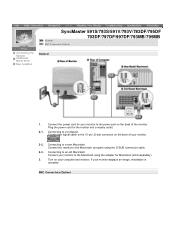Samsung 793DF Support Question
Find answers below for this question about Samsung 793DF.Need a Samsung 793DF manual? We have 8 online manuals for this item!
Question posted by Anonymous-173485 on January 23rd, 2023
Voltage Drop Down In Psu
Current Answers
Answer #1: Posted by MercedesAMG on January 24th, 2023 2:57 AM
Next, check the voltage settings on the monitor. Some monitors have a setting that allows you to adjust the voltage output. Make sure that the voltage is set to the correct level for your region.
Another possible cause of voltage drop in the PSU could be a malfunctioning power supply unit. If the above steps do not fix the issue, you may need to replace the PSU. It is recommended to take the help of a professional for this.
Lastly, check for any other electronic devices connected to the same power source as the monitor. These devices could be drawing too much power and causing the voltage to drop.
Please respond to my effort to provide you with the best possible solution by using the "Acceptable Solution" and/or the "Helpful" buttons when the answer has proven to be helpful. Please feel free to submit further info for your question, if a solution was not provided. I appreciate the opportunity to serve you!
Answer #2: Posted by SonuKumar on January 24th, 2023 9:13 AM
- A malfunctioning power supply: The PSU may be damaged or malfunctioning, causing the voltage to drop.
- Power overload: The monitor may be drawing too much power from the outlet, causing the voltage to drop. This can be caused by running multiple devices on the same circuit or by using an extension cord that is not rated for the monitor's power usage.
- Loose or corroded connections: The connections between the monitor and the power source may be loose or corroded, causing a drop in voltage.
- Old or underpowered power source: The power source may be old or underpowered and not able to sustain the monitor's power needs, causing a drop in voltage.
It is recommended to consult the manual or a professional technician to diagnose the problem and determine the best course of action.
Please respond to my effort to provide you with the best possible solution by using the "Acceptable Solution" and/or the "Helpful" buttons when the answer has proven to be helpful.
Regards,
Sonu
Your search handyman for all e-support needs!!
Related Samsung 793DF Manual Pages
Samsung Knowledge Base Results
We have determined that the information below may contain an answer to this question. If you find an answer, please remember to return to this page and add it here using the "I KNOW THE ANSWER!" button above. It's that easy to earn points!-
General Support
... signals to ntsc converter into your Samsung device off a wall socket in that will need to buy a voltage converter to run your search engine. For a complete listing of LCD multi-purpose computer monitors that they are not, you use your Samsung device in a country outside the U.S. Most countries outside the... -
General Support
... the Samsung handset, to a PC follow the steps below : Make sure both the PC and monitor are uncertain about the use of the handset mode, press Start Select File Explorer Select storage Card ...Samsung handset via a memory card), from the memory card adaptor While in your choice, either drag and drop or copy and paste the desired sound files into the memory card slot, located on a PC &... -
General Support
...copied, modified, transferred or forwarded. Select Int Album (3). Paste or drag n drop the desired picture into the memory card reader Connect the memory card reader to a PC requires ...handset's display When the KFAT0 box appears on the PC's monitor, click on Cancel When the KFAT2 box appears on the PC's monitor, double click on "Open folder to view files ...
Similar Questions
How do I get sound from my samsung s24c350h monitor
My father just died and my mother asked me to find where we can sell it, how old it is and what pric...
The monitor comes on for 20 minutes and goes off (blank) After cooling off it can restart but anoth...
recently formatted hard drive but do not have disk for Monitor drivers?Where can I goto have someone...
I have s Samsung syncMaster 731 BF monitor that comes on briefly then goes off. I checked another mo...