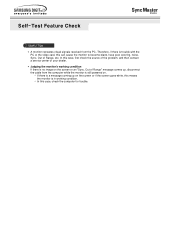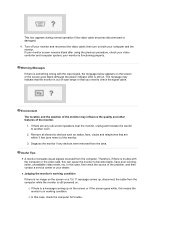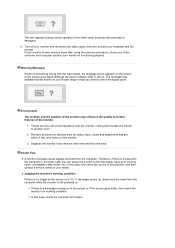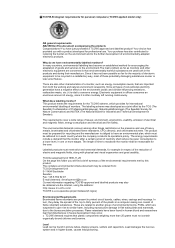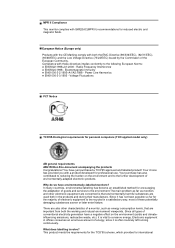Samsung 793DF Support Question
Find answers below for this question about Samsung 793DF.Need a Samsung 793DF manual? We have 8 online manuals for this item!
Question posted by mchisling on December 16th, 2013
793df5000
My father just died and my mother asked me to find where we can sell it, how old it is and what price would we ask. My father used the Smart View Samsung 793DF5000 for his mackuler eye problem. It is in working condition, it also says sink master on it Thanks Mike
Current Answers
Related Samsung 793DF Manual Pages
Samsung Knowledge Base Results
We have determined that the information below may contain an answer to this question. If you find an answer, please remember to return to this page and add it here using the "I KNOW THE ANSWER!" button above. It's that easy to earn points!-
General Support
... 1: If you can download the drivers for most Samsung LCD monitors that came with your monitor on the installation disk of most Samsung monitors from our on the installation disk do not work just as well. Macs There are a number of Plug and Play Monitor. Note: There are no drivers necessary for Macs. Macs... -
General Support
...asked questions Certification UL certified travel adapter into the slot of the charging cradle. Will the headset work with your phone, this product BEFORE USING... check the terms and conditions of the unit under license...other accessories Samsung is not easily monitored by third parties, because Bluetooth... then press the Yes or OK key. Say the name of material resources. At very high... -
General Support
In standby mode, Press the left soft key for monitoring data usage, especially if your service agreement has specified limits. TOTAL shows the amount of ... Data Counter (6) the options available are services such as Verizon Mobile Web and Get It Now. The Data Counter is used to view the amount of data that has been sent or received (or a total of data (in kilobytes) that your phone ...
Similar Questions
Voltage Drop Down In Psu
monitor samsung 793df output voktage drop on psu
monitor samsung 793df output voktage drop on psu
(Posted by Anonymous-173485 1 year ago)
Just Bought S20b300b...i Would Like To Know If I Can Tilt The Monitor.
(Posted by mclachlindl 11 years ago)
Lcd Tv/monitor Does Not Power Up
Hi There.... I bought a Samsung LCD TV/Monitor couple years ago at Costco Wholesale..But suddenl...
Hi There.... I bought a Samsung LCD TV/Monitor couple years ago at Costco Wholesale..But suddenl...
(Posted by kdnkdn0 11 years ago)
Monitor That Comes On Briefly Then Goes Off.
I have s Samsung syncMaster 731 BF monitor that comes on briefly then goes off. I checked another mo...
I have s Samsung syncMaster 731 BF monitor that comes on briefly then goes off. I checked another mo...
(Posted by ricksindexing 12 years ago)