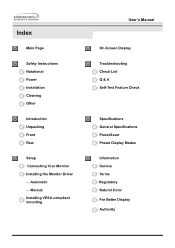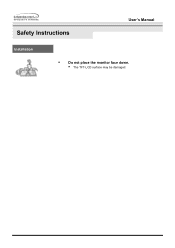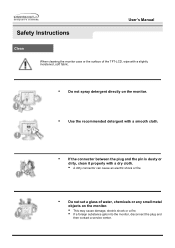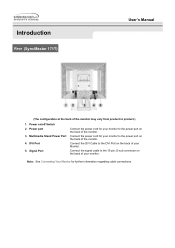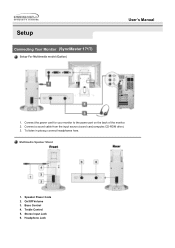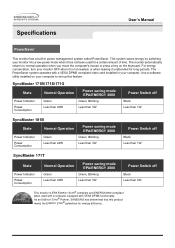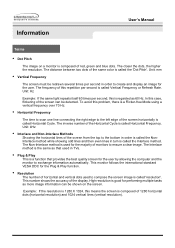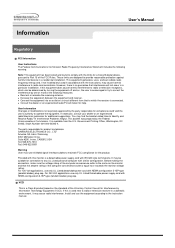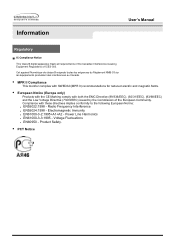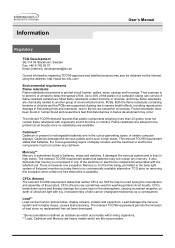Samsung 171T Support Question
Find answers below for this question about Samsung 171T.Need a Samsung 171T manual? We have 2 online manuals for this item!
Question posted by mbuguafrank on March 19th, 2013
Monitor Mother Boad
high voltage to power the scrren
Current Answers
Related Samsung 171T Manual Pages
Samsung Knowledge Base Results
We have determined that the information below may contain an answer to this question. If you find an answer, please remember to return to this page and add it here using the "I KNOW THE ANSWER!" button above. It's that easy to earn points!-
General Support
... will not be damaged if you plug the TV back in particular are four steps you must take additional time, and understand that sell monitors or TVs. Food and DLP Screens Getting sticky food such as possible. Wipe as gently as peanut butter or jelly off your TV is especially... -
General Support
... PAL signals or SECAM signals to ntsc converter into your U.S. Most countries outside the U.S., make sure that the voltage and frequency in that are PAL, SECAM, and NTSC compatible. Samsung product can find these monitors, click here. Although we can not recommend any TVs in the US that are compatible with... -
General Support
... top box or tuner. Set Top Boxes does not have built-in HD tuner, you may also be able to view high definition (HD) TV programs. If your multi-purpose monitor has Component Video inputs, you may be able to use to DVI adaptor cable. After you have built in speakers...
Similar Questions
Its Power Supply Regulator Ic No.& Connected Smd Capacitor & Resistance Vallue?
Samsung Monitor sync master 923nw - its power supply section badly damaged. I want to know its power...
Samsung Monitor sync master 923nw - its power supply section badly damaged. I want to know its power...
(Posted by sgkhond 7 months ago)
Samsung Syncmaster 540n Tft Coloured Vertical Line Problem:
This 15 Inch Monitor Shows Coloured Vertical Lines 1/6th Part Of The Screen. Remaining Part Is Norma...
This 15 Inch Monitor Shows Coloured Vertical Lines 1/6th Part Of The Screen. Remaining Part Is Norma...
(Posted by arabindasundar 2 years ago)
Samsung 220wm
hi i have a samsung 220WM monitor and i changed the power board, it turns on but does not give me a ...
hi i have a samsung 220WM monitor and i changed the power board, it turns on but does not give me a ...
(Posted by luisbravo64 9 years ago)
How Do I Get Sound From My Samsung S24c350h Monitor?
How do I get sound from my samsung s24c350h monitor
How do I get sound from my samsung s24c350h monitor
(Posted by chrisharben 10 years ago)
How Do I Open The Back Cover Of Samsung Lcd Monitor T190
The monitor comes on for 20 minutes and goes off (blank) After cooling off it can restart but anoth...
The monitor comes on for 20 minutes and goes off (blank) After cooling off it can restart but anoth...
(Posted by sjkoay 10 years ago)