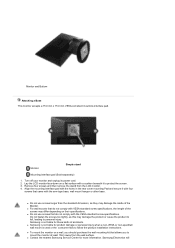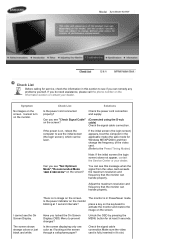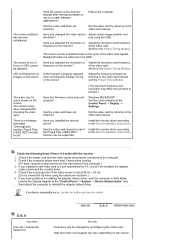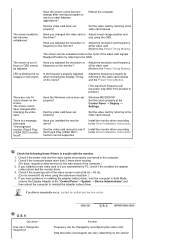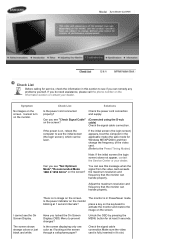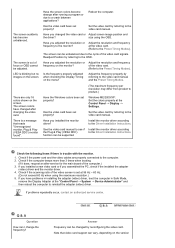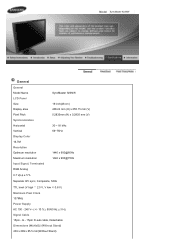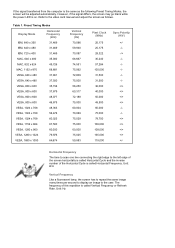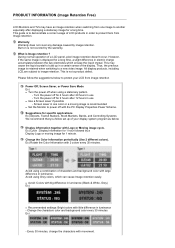Samsung 923NW Support Question
Find answers below for this question about Samsung 923NW - SyncMaster - 19" LCD Monitor.Need a Samsung 923NW manual? We have 2 online manuals for this item!
Question posted by sgkhond on September 8th, 2023
Its Power Supply Regulator Ic No.& Connected Smd Capacitor & Resistance Vallue?
Samsung Monitor sync master 923nw - its power supply section badly damaged. I want to know its power supply regulator smd ic no. and each pin connected smd capacitors and resistance values.
Current Answers
Answer #1: Posted by SonuKumar on September 9th, 2023 10:44 AM
https://elektrotanya.com/samsung_923nw.rar/download.html
Please refer to service manual
Please respond to my effort to provide you with the best possible solution by using the "Acceptable Solution" and/or the "Helpful" buttons when the answer has proven to be helpful.
Regards,
Sonu
Your search handyman for all e-support needs!!
Related Samsung 923NW Manual Pages
Samsung Knowledge Base Results
We have determined that the information below may contain an answer to this question. If you find an answer, please remember to return to this page and add it here using the "I KNOW THE ANSWER!" button above. It's that easy to earn points!-
General Support
...process. Special Situation LCD monitor displays the post screen when you would like to the power button on your monitor may be in the Self-Test mode, the monitor's LED power indicator remains green and...;figure appears, there is not connected correctly, your monitor. If you turn your computer on and then goes blank, or the power light on the monitor blinks but you are using... -
General Support
... using is loose, damaged, or is connected to its optimum refresh rate. Why Is The Text On My Monitor Blurry? Blurry text on your monitor. have Windows XP or Vista, but have disabled or not enabled ClearType. monitor has not been set to a docking station or KVM switch. You are using a 15 pin D-sub (analog) cable... -
How To Attach An External Device To The Q1 Ultra Mobile PC SAMSUNG
...To attach an external display to your Q1, follow these steps: Note: You can be an LCD monitor, a CRT monitor, a TV, a Projector or any external device. device and Q1, and then press the ... 1. Dual View mode in that order. Monitor > Clone > It can follow the same directions to connect an external display using the VGA connection. Press the LCD/CRT item and configure it according to the...
Similar Questions
I Have Ld220g Lcd Monitor. After I Moved, I Only Found The Monitor, Power Cable.
Does this monitor comes with any Monitor Driver CD? I though it is USB Plug and play. I cannot find ...
Does this monitor comes with any Monitor Driver CD? I though it is USB Plug and play. I cannot find ...
(Posted by tonyso2000 10 months ago)
Samsung Syncmaster 923nw Power Supply Schematic Diagram
I need schematic diagram for the power supply of Samsung Syncmaster 923NW because I can not recogniz...
I need schematic diagram for the power supply of Samsung Syncmaster 923NW because I can not recogniz...
(Posted by adolph923 8 years ago)
Samsung 923nw Lcd Monitor
sir: my LCD monitor turns black after 3seconds . I replaced all capacitors on the circuit board but ...
sir: my LCD monitor turns black after 3seconds . I replaced all capacitors on the circuit board but ...
(Posted by alvintorres1990 8 years ago)
Can I Check Test Power Supply?
Have been given a Samsun synchmaster 241MP S. Just the monitor, no power supply. Can I test to see i...
Have been given a Samsun synchmaster 241MP S. Just the monitor, no power supply. Can I test to see i...
(Posted by Ccli 9 years ago)
Samsung Monitor 923nw
please give me the smd ic nomber in the smps of SAMSUNG lcd monitor 923 nw .the ic was burned so cou...
please give me the smd ic nomber in the smps of SAMSUNG lcd monitor 923 nw .the ic was burned so cou...
(Posted by arunpld 11 years ago)