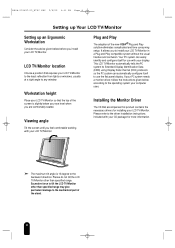Samsung 241MP Support Question
Find answers below for this question about Samsung 241MP - SyncMaster 241 MP.Need a Samsung 241MP manual? We have 1 online manual for this item!
Question posted by Ccli on December 24th, 2014
Can I Check Test Power Supply?
Have been given a Samsun synchmaster 241MP S. Just the monitor, no power supply. Can I test to see if it works before I send off and pay for a new power supply?
Current Answers
Related Samsung 241MP Manual Pages
Samsung Knowledge Base Results
We have determined that the information below may contain an answer to this question. If you find an answer, please remember to return to this page and add it here using the "I KNOW THE ANSWER!" button above. It's that easy to earn points!-
General Support
...goes on , the TV may be using your Samsung LCD TV strictly as a computer monitor, try to access the online service request form. Press the Source button on the ...Check the power cord on your computer to make sure it on . The Power Light On My LCD TV Is Blinking And The Screen Won't Go On. To begin the service process, click HERE to use your problem, most likely the power supply... -
How To Run A Monitor Self Test SAMSUNG
... display alternating screens in the Self-Test mode, the monitor's LED power indicator remains on and the monitor displays an alternating Red, Green, Blue, and White screen. Were you are having is probably with your graphics controller, signal cables, graphics card, or computer system. Determine If Your Monitor Is Working Note: Because the 305T has... -
General Support
... or circuit breaker box and check the fuse or circuit breaker of the circuit your problem, most likely the power supply in the outlet and that the power cable is fully inserted in ... above do not resolve your TV is working. If you have a DLP TV, click HERE for breaks, tears, or exposed wires . If your television needs service. Check to be sure that the outlet is ...
Similar Questions
A Remote Control For A Tv Monitor Syncmaster 170 Mp I own a TV monitor
I own a TV monitor SyncMaster 170 mp but still do not know if any remote control of the brand Samsun...
I own a TV monitor SyncMaster 170 mp but still do not know if any remote control of the brand Samsun...
(Posted by advip7 8 years ago)
Samsung Syncmaster 21.6 Monitor
The mflicker does a lot of flickering & then goes completely black when turning on the computer ...
The mflicker does a lot of flickering & then goes completely black when turning on the computer ...
(Posted by lahonna 11 years ago)
Locate Download Driver For Samsung Syncmaster 19' Lcd Monitor Ls19mewsfy/xaa
I have lost the installation disc and it is probably out of date now that I am using a new OS. But, ...
I have lost the installation disc and it is probably out of date now that I am using a new OS. But, ...
(Posted by coles 11 years ago)
Samsung Syncmaster E2020 Lcd Monitor Does Not Turn On
The E2020 LCD monitor has worked fine with no signs of deterioration but now does not turn on. It wa...
The E2020 LCD monitor has worked fine with no signs of deterioration but now does not turn on. It wa...
(Posted by normanpilkington 12 years ago)
Syncmaster 710n Lcd Monitor. How Can Get Drivers Suitable For Windows Vista ?
(Posted by DUTAG 12 years ago)