Samsung 171T Support and Manuals
Get Help and Manuals for this Samsung item
This item is in your list!

View All Support Options Below
Free Samsung 171T manuals!
Problems with Samsung 171T?
Ask a Question
Free Samsung 171T manuals!
Problems with Samsung 171T?
Ask a Question
Most Recent Samsung 171T Questions
Popular Samsung 171T Manual Pages
User Manual (user Manual) (ver.1.0) (English) - Page 2
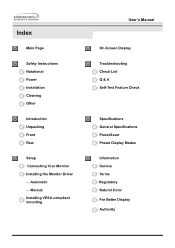
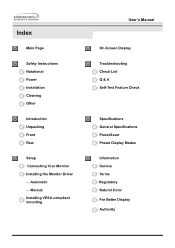
...
Troubleshooting Check List Q & A Self-Test Feature Check
Specifications General Specifications PowerSaver Preset Display Modes
Information Service Terms Regulatory Natural Color For Better Display Authority Automatic - Index
Main Page
Safety Instructions Notational Power Installation Cleaning Other
Introduction Unpacking Front Rear
Setup Connecting Your Monitor Installing the Monitor Driver...
User Manual (user Manual) (ver.1.0) (English) - Page 12


... Cable (Option)
Pivot Stand and S/W CD(Option)
Quick Setup Guide
Warranty Card (Not available in all locations)
User's Guide and Driver Installation CD
(Some models include a stand attached. ) PlFeoarsMeulmtimaedkiea msoudreel (Othpteionfo) llowing items are included with your monitor.
Introduction
User's Manual
Unparking (SyncMaster 171T)
Please make sure the following items are included...
User Manual (user Manual) (ver.1.0) (English) - Page 14


...This light glows green during normal operation, and blinks green once as the monitor saves your monitor OFF when it is returned from the power saving mode.)
These buttons allow... the OSD menu is selected alternately. Exit button
3,4. Adjust buttons 5.
Introduction
Front (SyncMaster 171T)
User's Manual
1. If the input signal is selected, the OSD showing the currently selected input signal...
User Manual (user Manual) (ver.1.0) (English) - Page 16
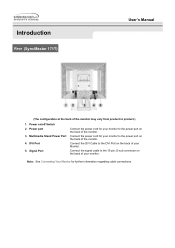
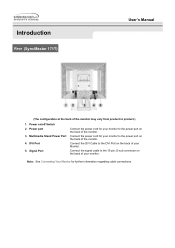
DVI Port 5. Connect the power cord for your monitor. Power port 3. Connect the DVI Cable to the power port on the back of your monitor to the power port on the back of the monitor. Introduction
Rear (SyncMaster 171T)
User's Manual
(The configuration at the back of the monitor may vary from product to the 15-pin, D-sub...
User Manual (user Manual) (ver.1.0) (English) - Page 18


... connection cable. 5. In the case of an old model Macintosh, you need to the DVI Port on the back of your Monitor. 4. If your computer and monitor. Setup
Connecting Your Monitor (SyncMaster 171T)
Setup-General
User's Manual
1. Connect the signal cable to the Macintosh computer using a special Mac
adaptor. 6. Connect the monitor to the 15-pin, D-sub connector on the...
User Manual (user Manual) (ver.1.0) (English) - Page 19
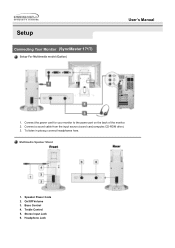
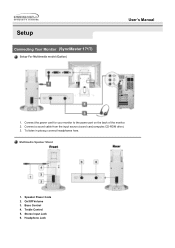
... 5. Connect a sound cable from the input source (sound card,computer,CD-ROM drive). 3. Connect the power cord for your monitor to the power port on the back of the monitor. 2. On/Off Volume 3. Headphone Jack Stereo Input Jack 6. Multimedia Speaker Stand
1. Speaker Power Code 2. Setup
Connecting Your Monitor (SyncMaster 171T)
Setup-For Multimedia model (Option)
User's Manual
1.
User Manual (user Manual) (ver.1.0) (English) - Page 20
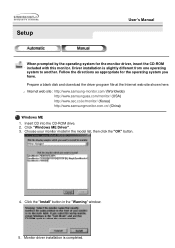
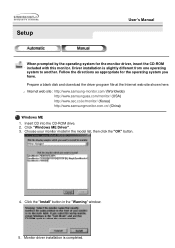
.../ (China)
Windows ME 1. Click the "Install" button in the model list, then click the "OK" button.
4. Prepare a blank disk and download the driver program file at the Internet web site shown here.
? Monitor driver installation is slightly different from one operating system to another. Choose your monitor model in the "Warning" window. 5. Setup
User's Manual
When prompted by the operating...
User Manual (user Manual) (ver.1.0) (English) - Page 23
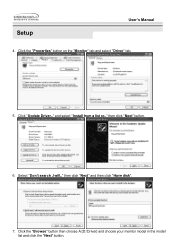
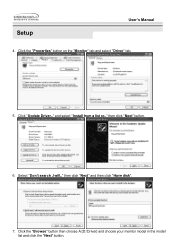
Click "Update Driver.." and select "Install from a list or.." Click the "Browse" button then choose A:(D:\Driver) and choose your monitor model in the model list and click the "Next" button. then click "Next" button.
6. then click "Next" and then click "Have disk".
7. Select "Don't search ,I will.." Click the "Properties" button on the "Monitor" tab and select "Driver" tab.
5. Setup...
User Manual (user Manual) (ver.1.0) (English) - Page 25


... the "Next" button. 6.
Case1: If the "Properties" button is completed. Setup
User's Manual
10. Monitor driver installation is inactive, it means your monitor model and click the "Next" button then click "Next" button. 10. Click the "Browse" button on the "File Needed" window. 3. How to install
1.
If you can choose a specific
driver" then click "Next" and then click "Have disk". 7.
User Manual (user Manual) (ver.1.0) (English) - Page 41


Use this button to open the OSD and activate a highlighted menu item.
2.3 Use these buttons to Exit the active menu or the OSD These buttons are also direct access buttons for the brightness feature.
4. On-Screen Display
(SyncMaster 171T)
User's Manual
1. Use this button to highlight and adjust items using the On Screen Display.
User Manual (user Manual) (ver.1.0) (English) - Page 53


... the menu? Troubleshooting
User's Manual
Check List
General
The screen suddenly has become unbalanced. The screen can be supported. Is the frequency properly adjusted when checking the Display Timing on the screen. For Windows ME/XP/2000: Set the colors properly at the video card. (Refer to the Driver Installation Instructions.
Have you adjusted the resolution or frequency...
User Manual (user Manual) (ver.1.0) (English) - Page 54


... volume down .
Turn the volume slightly down .
If using the maximum resolution.) 5.
Troubleshooting
User's Manual
Check List
For Multimedia model (SyncMaster 171T Option) Symptom
Solutions
There is set at the "Control Panel, System, Device Administrator" and then reboot the computer to reinstall the adapter (video) driver. Place a magazine or a pad under the stand of the sound...
User Manual (user Manual) (ver.1.0) (English) - Page 57
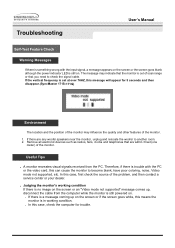
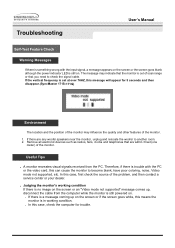
... appear for trouble. Therefore, if there is trouble with the input signal, a message appears on the screen or the screen goes blank although the power indicator LED is set at over 76HZ, this case, check the computer for 5 seconds and then disappear.(SyncMaster 171S /171Q)
Environment
The location and the position of the monitor may indicate...
User Manual (user Manual) (ver.1.0) (English) - Page 62
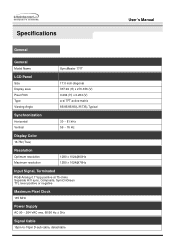
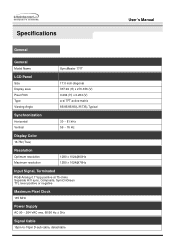
Specifications
General
General
Model Name
SyncMaster 171T
LCD Panel
Size Display area Pixel Pitch Type Viewing Angle
17.0 inch diagonal 337.92 (H) x 270.336 (V) 0.264 (H) x 0.264 (V) a-si TFT active matrix 85/85/85/85(L/R/T/B),Typical
Synchronization
Horizontal Vertical
30 ~ 81 kHz 56 ~ 76 Hz
Display Color
16.7M (True)
Resolution
Optimum resolution Maximum resolution...
User's Manual
User Manual (user Manual) (ver.1.0) (English) - Page 66
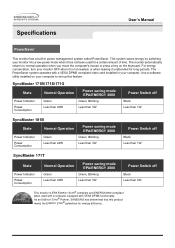
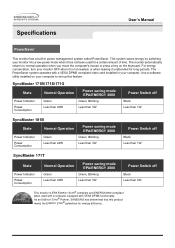
...-power mode when it unattended for a certain amount of time. The monitor automatically returns to set up this product meets the ENERGY STAR® guidelines for energy efficiency. As an ENERGY STAR® Partner, SAMSUNG has determined that this feature. SyncMaster 171B/171S/171Q
State
Normal Operation
Power Indicator Power Consumption
Green Less than 40W...
Samsung 171T Reviews
Do you have an experience with the Samsung 171T that you would like to share?
Earn 750 points for your review!
We have not received any reviews for Samsung yet.
Earn 750 points for your review!
