Samsung 943BWT-TAA - 19" LCD 1000:1 Support and Manuals
Get Help and Manuals for this Samsung item
This item is in your list!

View All Support Options Below
Free Samsung 943BWT-TAA manuals!
Problems with Samsung 943BWT-TAA?
Ask a Question
Free Samsung 943BWT-TAA manuals!
Problems with Samsung 943BWT-TAA?
Ask a Question
Popular Samsung 943BWT-TAA Manual Pages
User Manual (ENGLISH) - Page 24
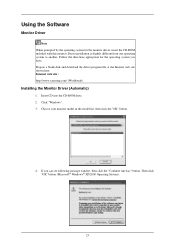
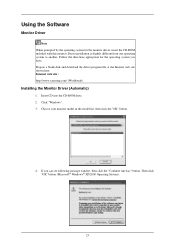
..." button. If you have. Prepare a blank disk and download the driver program file at the Internet web site shown here. Internet web site : http://www.samsung.com/ (Worldwide)
Installing the Monitor Driver (Automatic)
1. Then click "OK" button (Microsoft® Windows® XP/2000 Operating System).
23 Driver installation is slightly different from one operating system to another. Follow...
User Manual (ENGLISH) - Page 25
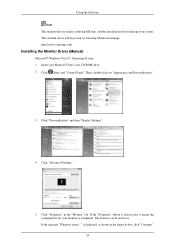
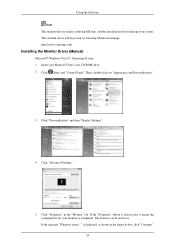
... "Properties" button is deactivated, it means the configuration for your CD-ROM drive. 2. is completed. http://www.samsung.com/
Installing the Monitor Driver (Manual)
Microsoft® Windows Vista™, Operating System 1. If the message "Windows needs..." Click "Advanced Settings...".
5. Insert your Manual CD into your monitor is displayed, as is under certifying MS logo, and this...
User Manual (ENGLISH) - Page 26
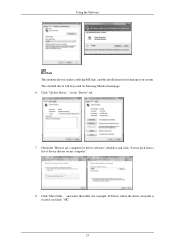
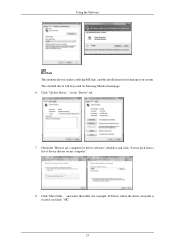
..."Update Driver..." and select the folder (for driver software" checkbox and click "Let me pick from a list of device drivers on Samsung Monitor homepage. 6. The certified driver will be posted on my computer".
8. Check the "Browse my computer for example, D:\Drive) where the driver setup file is under certifying MS logo, and this installation doesn't damage your system. in the "Driver...
User Manual (ENGLISH) - Page 28


...-ROM drive. 2. Click the "Properties" button on the "Monitor" tab and select "Driver" tab.
5. and select "Install from a list or..." Select "Don't search, I will..." Click "Display" icon and choose the "Settings" tab then click "Advanced...".
4. Click "Start" → "Control Panel" then click the "Appearance and Themes" icon.
3. Click "Update Driver..." then click "Next" button.
6.
User Manual (ENGLISH) - Page 30


... then click on the "Next" button. 6. then click on "Update Driver..." Choose your monitor is inactive, it means your monitor model and click the "Next" button then click "Next" button. 10. If you can choose a specific driver" then click "Next" and then click "Have disk". 7. Select the "Settings" tab and click "Advanced Properties" button. 4. Using the Software
10...
User Manual (ENGLISH) - Page 51


... properly by referring to the video card manual and the Preset Timing
Modes. (The maximum frequency per resolution may differ from product to the Preset Timing Modes) Q: The screen can be adjusted.
Q: Have you installed the monitor driver?
Q: Has the video card been set properly? Problems related to the Driver Installation Instructions. The screen is out of the video...
User Manual (ENGLISH) - Page 56
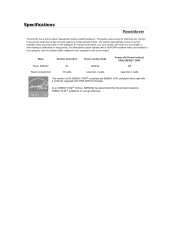
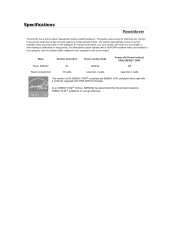
... when leaving it has not been used with a computer equipped with a VESA DPM compliant video card installed in power management system called PowerSaver. Use the software utility installed on the keyboard. As an ENERGY STAR® Partner, SAMSUNG has determined that this feature. The monitor automatically returns to normal operation when you press a key on your...
User Manual (ENGLISH) - Page 64
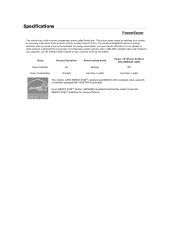
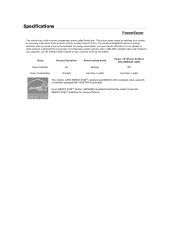
...; compliant and ENERGY 2000 compliant when used for a certain amount of time. As an ENERGY STAR® Partner, SAMSUNG has determined that this feature. The monitor automatically returns to low-power mode when it unattended for energy efficiency.
Specifications
PowerSaver
This monitor has a built-in your computer. This system saves energy by switching your computer to set...
User Manual (ENGLISH) - Page 68
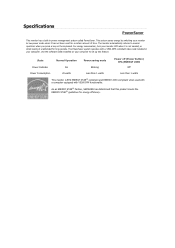
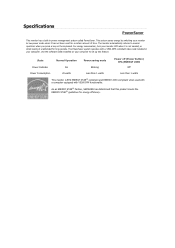
...
20 watts
Less than 1 watts
Less than 1 watts
This monitor is not needed, or when leaving it has not been used with a computer equipped with a VESA DPM compliant video card installed in power management system called PowerSaver. Specifications
PowerSaver
This monitor has a built-in your computer to set up this product meets the ENERGY STAR® guidelines...
User Manual (ENGLISH) - Page 72
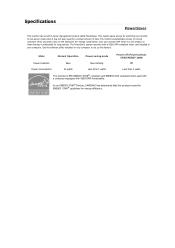
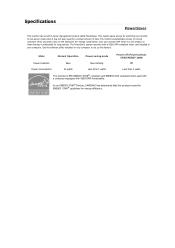
... ENERGY2000 compliant when used for energy efficiency. For energy conservation, turn your monitor to low-power mode when it unattended for long periods. As an ENERGY STAR® Partner, SAMSUNG has determined that this feature. The monitor automatically returns to set up this product meets the ENERGY STAR® guidelines for a certain amount of time.
Specifications...
User Manual (ENGLISH) - Page 76
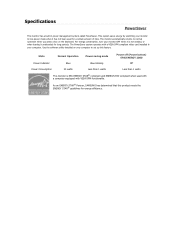
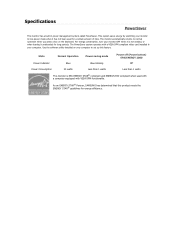
... when it is EPA ENERGY STAR® compliant and ENERGY2000 compliant when used for energy efficiency. Specifications
PowerSaver
This monitor has a built-in your monitor to low-power mode when it has not been used with a computer equipped with VESA DPM functionality. The monitor automatically returns to set up this product meets the ENERGY STAR® guidelines for...
User Manual (ENGLISH) - Page 80
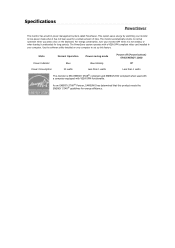
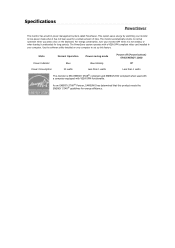
... OFF when it has not been used with a computer equipped with a VESA DPM compliant video card installed in power management system called PowerSaver. Use the software utility installed on the keyboard. Specifications
PowerSaver
This monitor has a built-in your computer. The monitor automatically returns to set up this product meets the ENERGY STAR® guidelines for a certain amount...
User Manual (ENGLISH) - Page 84
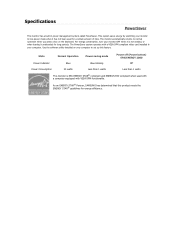
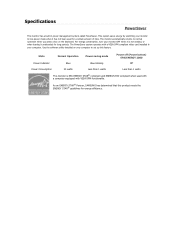
...DPM functionality. Specifications
PowerSaver
This monitor has a built-in your computer. For energy conservation, turn your monitor OFF when it is EPA ENERGY STAR® compliant and ENERGY2000 compliant when used for energy efficiency. Use the software utility installed on your monitor to low-power mode when it unattended for long periods. The monitor automatically returns to set up...
User Manual (ENGLISH) - Page 126
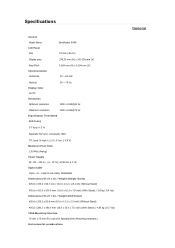
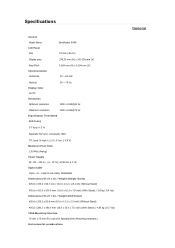
Specifications
General Model Name LCD Panel Size
SyncMaster 943N 19 inch (48 cm)
Display area
376.32 mm (H) x 301.... (With Stand) / 3.8 kg ( 8.4 lbs) Dimensions (W x H x D) / Weight (HAS Stand) 405.6 x 335.2 x 63.8 mm (16.0 x 13.2 x 2.5 inch) (Without Stand)
405.6 x 380.2 x 190.0 mm (16.0 x 15.0 x 7.5 inch) (With Stand) / 4.85 kg (10.7 lbs) VESA Mounting Interface 75 mm x 75 mm (For use with...
User Manual (ENGLISH) - Page 128


... STAR® Partner, SAMSUNG has determined that this feature. Specifications
PowerSaver
This monitor has a built-in your computer. The monitor automatically returns to set up this product meets the ENERGY STAR® guidelines for energy efficiency. For energy conservation, turn your monitor OFF when it is EPA ENERGY STAR® compliant and ENERGY2000 compliant when used for long...
Samsung 943BWT-TAA Reviews
Do you have an experience with the Samsung 943BWT-TAA that you would like to share?
Earn 750 points for your review!
We have not received any reviews for Samsung yet.
Earn 750 points for your review!
