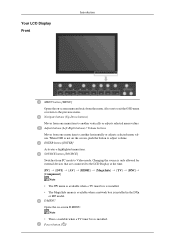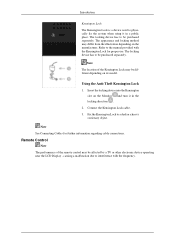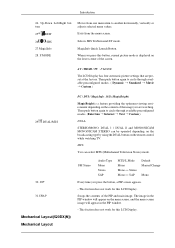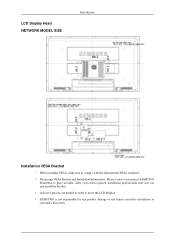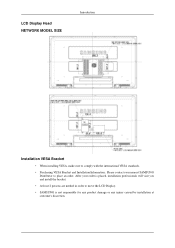Samsung 520DX Support Question
Find answers below for this question about Samsung 520DX - SyncMaster - 52" LCD Flat Panel Display.Need a Samsung 520DX manual? We have 1 online manual for this item!
Question posted by 4moddernman on May 4th, 2022
Regarding Samsungs 520 Dx Lh52bpplbc/za . Are Screen Replacements Available?
The person who posted this question about this Samsung product did not include a detailed explanation. Please use the "Request More Information" button to the right if more details would help you to answer this question.
Current Answers
Answer #1: Posted by SonuKumar on May 5th, 2022 12:44 AM
Yes, replacement possilble
https://www.samsung.com/ph/support/model/LH52BPQLBC/XL/#contact
Please respond to my effort to provide you with the best possible solution by using the "Acceptable Solution" and/or the "Helpful" buttons when the answer has proven to be helpful.
Regards,
Sonu
Your search handyman for all e-support needs!!
Related Samsung 520DX Manual Pages
Samsung Knowledge Base Results
We have determined that the information below may contain an answer to this question. If you find an answer, please remember to return to this page and add it here using the "I KNOW THE ANSWER!" button above. It's that easy to earn points!-
General Support
... on your remote to select 4:3 as your source, you should set top box or receiver. Panorama enlarges a 4:3 picture to select Size, button. Note 4: The screen size choices available at any given time on all distort the picture somewhat. Press the Exit button on your remote to make the image full size... -
General Support
... keys. Numeric Mode (123) enter the numbers on this could scratch or damage the handset LCD screen. Example: The letter I Change Text Input Modes On My SGH-A887 (Solstice) Phone? abc.... On-Screen Keypad (Portrait Mode) T9 Mode (T9Ab) The T9 mode allows you want. The handset automatically displays other words, if any are no configurable options available to toggle... -
General Support
... contact your area, or for all easy edge SM Enhanced Wireless Service inquiries regarding downloading MP3's. transfer MP3 files, via a Bluetooth® devices Highlight the phone name... Warning: Formatting the card will erase all Wireless Service inquiries regarding subscription information, such a pricing and availability in order transfer MP3 files to the Samsung mode, turn ...
Similar Questions
Where To Buy The Sx20 Screen Replacement And Corresponding Directions?
(Posted by 4moddernman 1 year ago)
Adjusting Screen Resolution On My Samsung Ln52a530 - 52' Lcd Tv.
My picture resolution is out of adjustment. Using the remote control menu, I only have 2 screen reso...
My picture resolution is out of adjustment. Using the remote control menu, I only have 2 screen reso...
(Posted by mccainjs 10 years ago)
Where Can I Buy A Replacement Escutheon For Samsung Lcd Ln46c630
I need to buy a replacement escutheon for my samsung lcd ln46c630. It is the outside frame of the TV...
I need to buy a replacement escutheon for my samsung lcd ln46c630. It is the outside frame of the TV...
(Posted by rahall1984 10 years ago)
How Much Will A Screen Replacement Be Appx. For This Model Tv
NEED TO REPLACE THE SCREEN ON MY SAMSUNG MODEL LN32B360C5D. APPROXIMATELY HOW MUCH WILL THIS COST.
NEED TO REPLACE THE SCREEN ON MY SAMSUNG MODEL LN32B360C5D. APPROXIMATELY HOW MUCH WILL THIS COST.
(Posted by dmy082 11 years ago)
Samsung Lnt5265f - 52' Lcd Tv Screen Replace
Do you know where i can fix my tv ???? i need to replace the screen ...
Do you know where i can fix my tv ???? i need to replace the screen ...
(Posted by jeffofgod 12 years ago)