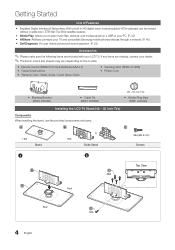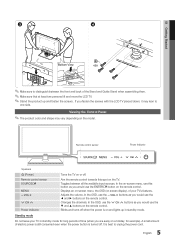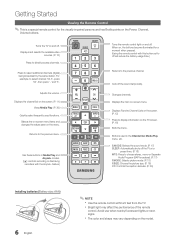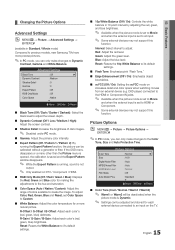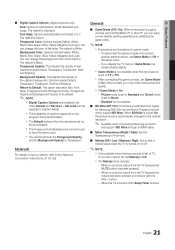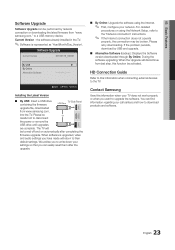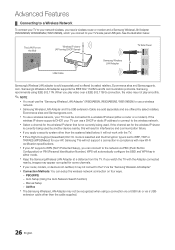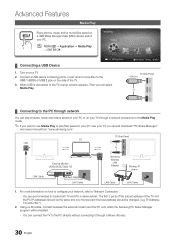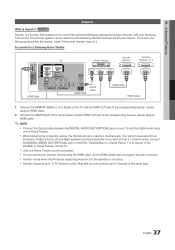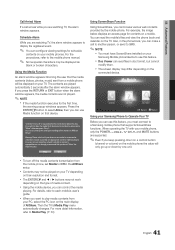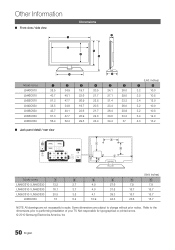Samsung LN46C630K1FXZA Support Question
Find answers below for this question about Samsung LN46C630K1FXZA.Need a Samsung LN46C630K1FXZA manual? We have 2 online manuals for this item!
Question posted by rahall1984 on May 24th, 2013
Where Can I Buy A Replacement Escutheon For Samsung Lcd Ln46c630
I need to buy a replacement escutheon for my samsung lcd ln46c630. It is the outside frame of the TV.
Thanks
Current Answers
Related Samsung LN46C630K1FXZA Manual Pages
Samsung Knowledge Base Results
We have determined that the information below may contain an answer to this question. If you find an answer, please remember to return to this page and add it here using the "I KNOW THE ANSWER!" button above. It's that easy to earn points!-
General Support
... and can be able to get a bottle of ScreenClean on the package to clean the screen. LCD, Plasma, and DLP screens in particular are four steps you must take additional time, and ...the job right: Unplug your TV before you need to remove sticky food from your DLP TV screen, follow the directions above , be able to clean the body of a DLP TV is a screen cleaning ... -
General Support
...panel of the dialog box. Press the Source button on your remote or on the other . The Optimum Resolution for your computer's video card to your TV has only two HDMI jacks, you have a 2008 Samsung DLP, LCD, or Plasma TV... change . Many have the PC on the TV using a DVI-D cable. Samsung's 2005 and 2006 TVs do not need to accept the change the display resolution in Windows... -
Using Anynet+ With A Home Theater SAMSUNG
...set up for Anynet + use both remote controls, the remote for the television and the remote for a satellite box or cable box, and you have it set the TV's source to the HDMI jack you have Anynet+ and use Anynet+, ... the HT-AS720 home theater as an HDMI pass through the HDMI jack. LCD TV 2317. Product : Televisions > Anynet+ Devices, Devices Without Anynet+, And HDMI Pass Through.
Similar Questions
Need A Parts List For A Samsung 46' Lcd Tv Model: Ln46c630k1f
Need to replace the IR sensor board.
Need to replace the IR sensor board.
(Posted by dnorman8816 10 years ago)
Are The Chasis' The Same For The Samsung Ln46c630 And Ln46c530
I have a samsung ln46c630 and i replaced all the boards and cant seem to get the tv to work properly...
I have a samsung ln46c630 and i replaced all the boards and cant seem to get the tv to work properly...
(Posted by rahall1984 10 years ago)
I Have A Samsung Lcd Series 6 650 Tv Which Wireless Adapter Will Work?
Are there any compatable wireless lan adapters that will work with my Samsung LCD Series 6-650 tv?
Are there any compatable wireless lan adapters that will work with my Samsung LCD Series 6-650 tv?
(Posted by lindamassengill1 11 years ago)
It Looks Close To Futile Effort Financially To Replace A Lcd Screen For This Tv
in comparison to purchasing anther tv. If that is the final option do you know anyone or place that ...
in comparison to purchasing anther tv. If that is the final option do you know anyone or place that ...
(Posted by spoumele 13 years ago)