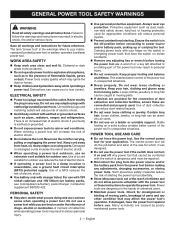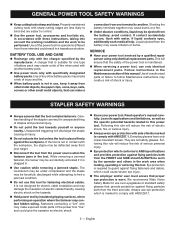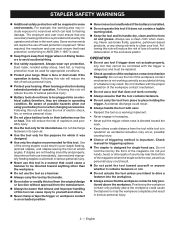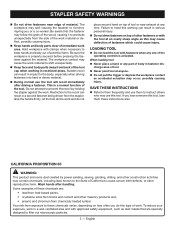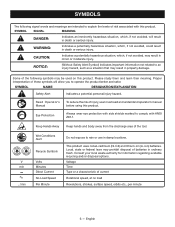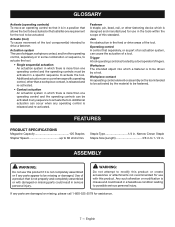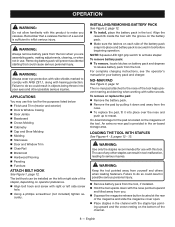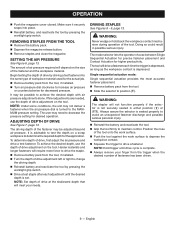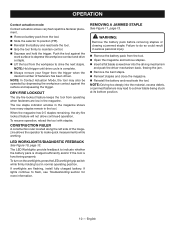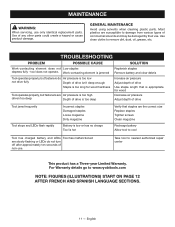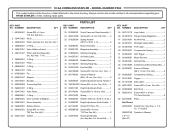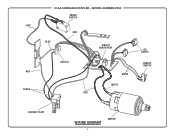Ryobi P360 Support Question
Find answers below for this question about Ryobi P360.Need a Ryobi P360 manual? We have 2 online manuals for this item!
Question posted by Michaelalockett704 on August 10th, 2022
Striker
Striker does not push out to push nails. I oiled it but it still does not come out when the trigger is pulled. Sounds like everything is working.
Current Answers
Answer #1: Posted by Odin on August 10th, 2022 5:56 PM
Review the TROUBLESHOOTING tips at https://www.manualslib.com/manual/865153/Ryobi-Airstrike-P360.html?page=11#manual. Consider first the two PROBLEMS listed at the top.
If the issue persists or if you require further advice, you may want to consult the company: use the contact information at https://www.contacthelp.com/ryobo.
If the issue persists or if you require further advice, you may want to consult the company: use the contact information at https://www.contacthelp.com/ryobo.
Hope this is useful. Please don't forget to click the Accept This Answer button if you do accept it. My aim is to provide reliable helpful answers, not just a lot of them. See https://www.helpowl.com/profile/Odin.
Answer #2: Posted by SonuKumar on August 10th, 2022 9:13 PM
Please respond to my effort to provide you with the best possible solution by using the "Acceptable Solution" and/or the "Helpful" buttons when the answer has proven to be helpful.
Regards,
Sonu
Your search handyman for all e-support needs!!
Related Ryobi P360 Manual Pages
Similar Questions
My Tool Is Stuck In Cycle Mode The Fault Light Is Blinking And Won't Work
my crimper is stuck in cycle mode and fault light is blinking and tool won't work now
my crimper is stuck in cycle mode and fault light is blinking and tool won't work now
(Posted by Anonymous-174283 10 months ago)
Machine Is Not Turning On When Inserting Key And Pushing Up Key Pops Out?
(Posted by estherflam 2 years ago)
My Ryobi P320's Stricker Pin Does Not Go Back, I Have To Push It Back
Please let me know what is the problem and its solutionRegards
Please let me know what is the problem and its solutionRegards
(Posted by hamadcid 6 years ago)
Blinking Lights On A P360 Cordless Stapler
lights just blinks when I push the light button, and wont shoot when I push the trigger
lights just blinks when I push the light button, and wont shoot when I push the trigger
(Posted by Pazsiding 6 years ago)