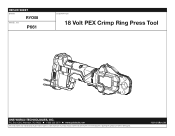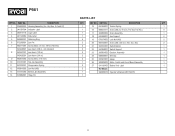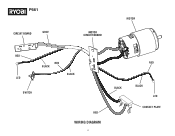Ryobi P661 Support Question
Find answers below for this question about Ryobi P661.Need a Ryobi P661 manual? We have 2 online manuals for this item!
Question posted by Anonymous-174283 on June 13th, 2023
My Tool Is Stuck In Cycle Mode The Fault Light Is Blinking And Won't Work
Current Answers
Answer #1: Posted by SonuKumar on June 13th, 2023 10:40 AM
- Reset the tool: Turn off the tool and remove the battery. Leave it disconnected for a few minutes, then reinsert the battery and turn the tool back on. This can sometimes reset the tool and clear any temporary issues.
- Check the battery: Ensure that the battery is fully charged and properly inserted into the tool. If the battery is low on charge, it may not provide enough power for the tool to operate correctly.
- Clean and inspect the tool: Check for any debris, dust, or obstructions in the tool's mechanism. Clean the tool carefully and make sure all moving parts are functioning properly. Sometimes, a simple cleaning can resolve mechanical issues.
- Consult the user manual: Refer to the user manual or manufacturer's documentation for troubleshooting steps specific to your model. The manual may provide additional information on fault codes or issues related to the blinking fault light.
- Contact customer support: If the issue persists, it's recommended to reach out to Ryobi customer support or visit a service center for assistance. They can provide further guidance and help diagnose and resolve the problem.
Remember, working with power tools can be dangerous, so exercise caution and follow appropriate safety procedures when troubleshooting or attempting repairs.
Please respond to my effort to provide you with the best possible solution by using the "Acceptable Solution" and/or the "Helpful" buttons when the answer has proven to be helpful.
Regards,
Sonu
Your search handyman for all e-support needs!!
Related Ryobi P661 Manual Pages
Similar Questions
the lights blink and does not fire.I used it a week before and it worked fine. Now nothing.Replaced ...
and is fully charged but still light blinks did you figure yours out
ryobi cordless nail gun won't fire an light blinks
I put battery in charger and the red light blinks. of and on. Tried my other battery and it does the...