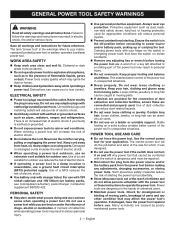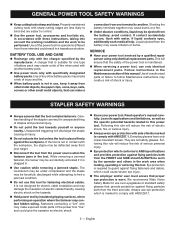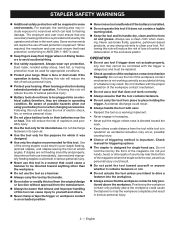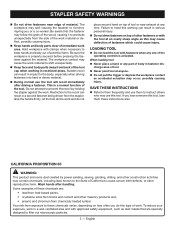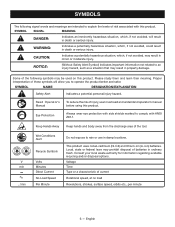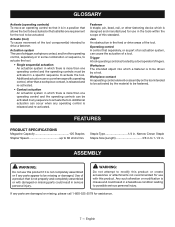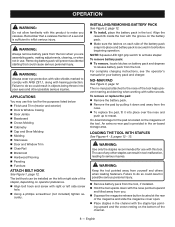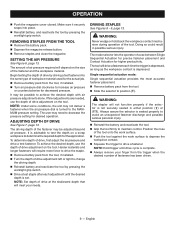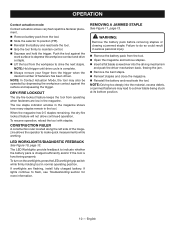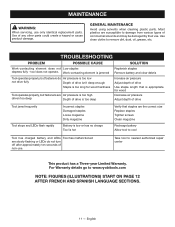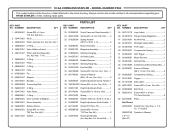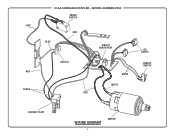Ryobi P360 Support Question
Find answers below for this question about Ryobi P360.Need a Ryobi P360 manual? We have 2 online manuals for this item!
Question posted by Pazsiding on June 11th, 2017
Blinking Lights On A P360 Cordless Stapler
lights just blinks when I push the light button, and wont shoot when I push the trigger
Current Answers
Related Ryobi P360 Manual Pages
Similar Questions
Ryobi Battries
Charges to 19 volts and wont change to 20.5 then wont use all the charge
Charges to 19 volts and wont change to 20.5 then wont use all the charge
(Posted by tddaley 1 year ago)
Striker
Striker does not push out to push nails. I oiled it but it still does not come out when the trigger ...
Striker does not push out to push nails. I oiled it but it still does not come out when the trigger ...
(Posted by Michaelalockett704 1 year ago)
My P113 Charger Just Stays Red Blinking Light Will Not Go Into Charging Mode Jus
(Posted by rcrispin69 1 year ago)
My Ryobi Battery Powered Gun Just Quit Working Altogether. No Light, Not A Sound
how do I fix it? It just went completely dead. I fully charged battery and still nothing
how do I fix it? It just went completely dead. I fully charged battery and still nothing
(Posted by Dvlpr3 3 years ago)