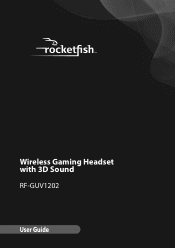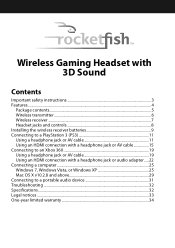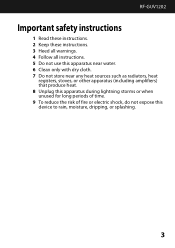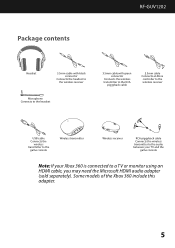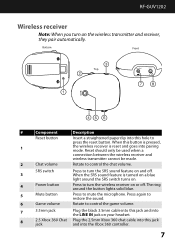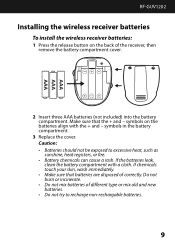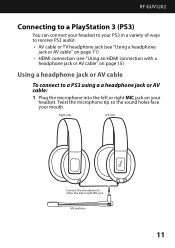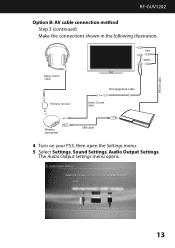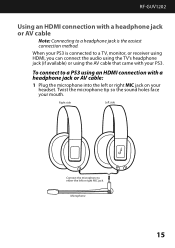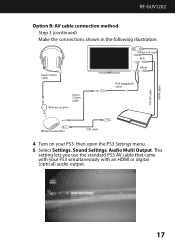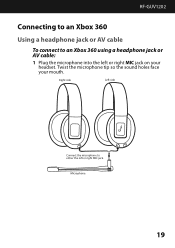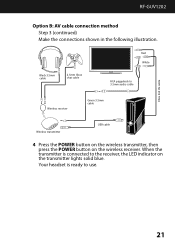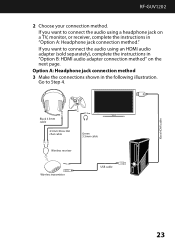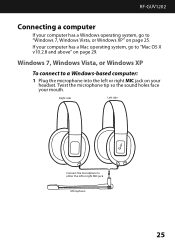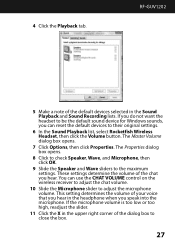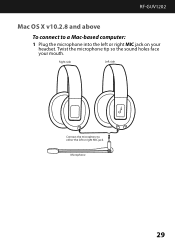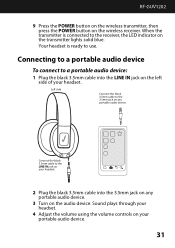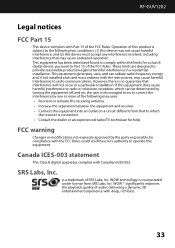Rocketfish RF-GUV1202 Support Question
Find answers below for this question about Rocketfish RF-GUV1202.Need a Rocketfish RF-GUV1202 manual? We have 4 online manuals for this item!
Question posted by scottslawin on November 25th, 2012
Roketfish Rf-guv1202 Mic Will Not Work With Ps3
The unit is receiving audio just fine, but the mic is not working when using PS3. However, the mic works just fine when tested using Skype. Any suggestions on the settings for PS3 or other related issues concerning the mic component and PS3 integration.
Current Answers
Related Rocketfish RF-GUV1202 Manual Pages
Similar Questions
Roketfish Rf-qs2
Battery dead not charging never become green always blinking red during charging what is the spect o...
Battery dead not charging never become green always blinking red during charging what is the spect o...
(Posted by mustafadaldal 9 years ago)
Rocketfish Universal Wireless Headset (rf-guv1202) Will Not Pair
(Posted by rlowsnatali 10 years ago)
Rf-guv1202 Wireless Headphones. Receiver And Transmitter Will Not Pair.
Tried reset button, powering on and off. still will not pair. please help
Tried reset button, powering on and off. still will not pair. please help
(Posted by acm421985 12 years ago)
Mic Not Hear Me Well
When i am on skype with my friends, they say im wispering when i have to yell, my desk, mic works be...
When i am on skype with my friends, they say im wispering when i have to yell, my desk, mic works be...
(Posted by cbdragonfreak 12 years ago)
The Transmitter Rf-ws03 Quit Working. Will The Transmitter Model Rf-rbusb Work?
I have Rocketfish RF-WSS02 and the transmitter quit working. Will the tranmitter model RF-RBUSB, sku...
I have Rocketfish RF-WSS02 and the transmitter quit working. Will the tranmitter model RF-RBUSB, sku...
(Posted by mitziybarra 12 years ago)