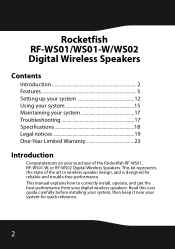Rocketfish RF-WS02 Support and Manuals
Get Help and Manuals for this Rocketfish item

View All Support Options Below
Free Rocketfish RF-WS02 manuals!
Problems with Rocketfish RF-WS02?
Ask a Question
Free Rocketfish RF-WS02 manuals!
Problems with Rocketfish RF-WS02?
Ask a Question
Most Recent Rocketfish RF-WS02 Questions
Rocketfish Won't Connect Tomy Phone, Or Tablet.
I can't get my rocketfish RF-WS02to connect to my phone or tablet
I can't get my rocketfish RF-WS02to connect to my phone or tablet
(Posted by Jac1452 8 years ago)
Can You Hook Your Rf-ws02 To A Iphone?
(Posted by jeffdies 10 years ago)
Link Problem
I can not link any more....anyway to reset transmetter
I can not link any more....anyway to reset transmetter
(Posted by billmcelroy 11 years ago)
The Pairing Process Does Not Work. Suggestions?
The green lights go into communication mode (rapid blinking) but then return to "no link" mode (slow...
The green lights go into communication mode (rapid blinking) but then return to "no link" mode (slow...
(Posted by Anonymous-47257 12 years ago)
What Is The Size Of The Plug-in For The Power Adapter?
(Posted by russgail 12 years ago)
Popular Rocketfish RF-WS02 Manual Pages
Rocketfish RF-WS02 Reviews
We have not received any reviews for Rocketfish yet.