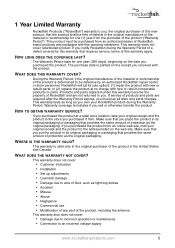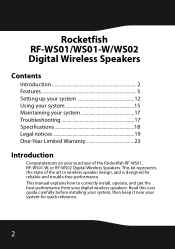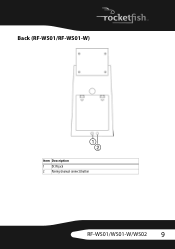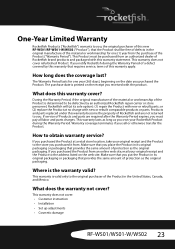Rocketfish RF-WS02 Support Question
Find answers below for this question about Rocketfish RF-WS02.Need a Rocketfish RF-WS02 manual? We have 4 online manuals for this item!
Question posted by Jac1452 on April 23rd, 2016
Rocketfish Won't Connect Tomy Phone, Or Tablet.
Current Answers
Answer #1: Posted by BusterDoogen on April 23rd, 2016 2:52 PM
I hope this is helpful to you!
Please respond to my effort to provide you with the best possible solution by using the "Acceptable Solution" and/or the "Helpful" buttons when the answer has proven to be helpful. Please feel free to submit further info for your question, if a solution was not provided. I appreciate the opportunity to serve you!
Related Rocketfish RF-WS02 Manual Pages
Similar Questions
Can I use the rocket fish RF-GG40800 HDMI cable to connect a Samsung blue ray player to a Samsung 10...
Why does my phone number show up as blocked when I call someone with my Rf-Qs2?
A lost manual which has this number and need conect my phone. Serial number is 10/25a003355