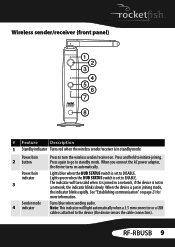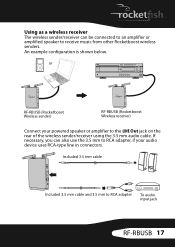Rocketfish RF-RBUSB Support Question
Find answers below for this question about Rocketfish RF-RBUSB.Need a Rocketfish RF-RBUSB manual? We have 4 online manuals for this item!
Current Answers
Related Rocketfish RF-RBUSB Manual Pages
Similar Questions
Can I Use The Rocket Fish Rf-gg40800 Hdmi Cable To Connect A Blue Ray Player
Can I use the rocket fish RF-GG40800 HDMI cable to connect a Samsung blue ray player to a Samsung 10...
Can I use the rocket fish RF-GG40800 HDMI cable to connect a Samsung blue ray player to a Samsung 10...
(Posted by kamru 10 years ago)
Pairing Of Rocketfish Rf-qs2 With Iphone 4s Fist Time
How to pair rocketfish RF-QS2 with Iphone 4S ?
How to pair rocketfish RF-QS2 with Iphone 4S ?
(Posted by umeshghimire9 10 years ago)
I Just Got This Item Model: Rf-acnt2 For My I Phone But It Came With
couls someone assist with this package i just bought from ebay with no manual on these rocketfish ...
couls someone assist with this package i just bought from ebay with no manual on these rocketfish ...
(Posted by preciousevjewels 11 years ago)
I Need A Manual For My Rocketfish Surge Protector Nb-ts
(Posted by diamondeprincess2006 12 years ago)
The Transmitter Rf-ws03 Quit Working. Will The Transmitter Model Rf-rbusb Work?
I have Rocketfish RF-WSS02 and the transmitter quit working. Will the tranmitter model RF-RBUSB, sku...
I have Rocketfish RF-WSS02 and the transmitter quit working. Will the tranmitter model RF-RBUSB, sku...
(Posted by mitziybarra 12 years ago)