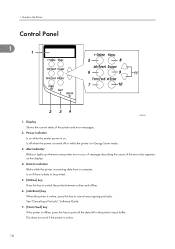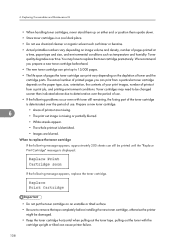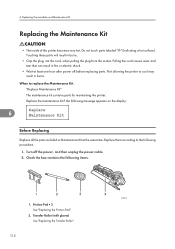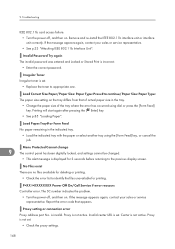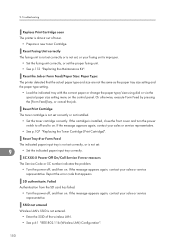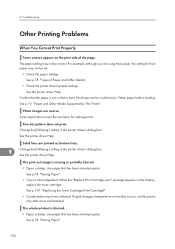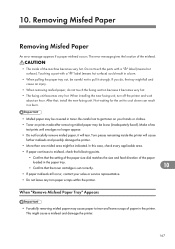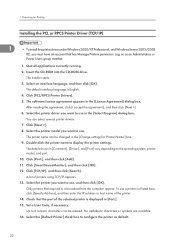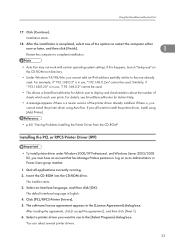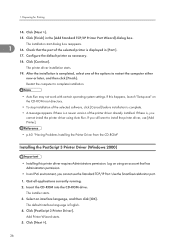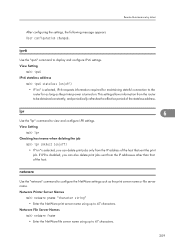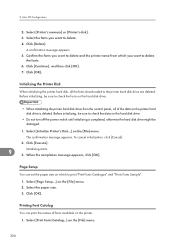Ricoh SP4100N Support Question
Find answers below for this question about Ricoh SP4100N - Aficio SP B/W Laser Printer.Need a Ricoh SP4100N manual? We have 3 online manuals for this item!
Question posted by imaf2000 on October 7th, 2014
The Printer Does Not Print The Message Appears:sc 545 Power Off On
The printer does not print the message appears:sc 545 power off on
Current Answers
Related Ricoh SP4100N Manual Pages
Similar Questions
Reset Print Cartridige Ricoh Aficio Sp 4210n
How to reset print cartridigeRicoh Aficio SP 4210N ? it s so difficult to do this
How to reset print cartridigeRicoh Aficio SP 4210N ? it s so difficult to do this
(Posted by tarekhadedyfr 8 years ago)
Ricoh Aficio Sp 4100 How To Reset Print Cartridge
(Posted by domaz 9 years ago)
Aficio Sp 4100n Close Rear/paper Exit Cover Error Message
I can't get my printer to work. Keeps showing the Close Rear/Paper Exit Cover error message. I have ...
I can't get my printer to work. Keeps showing the Close Rear/Paper Exit Cover error message. I have ...
(Posted by kevinsander 12 years ago)
Print More 3-4 Sites Not Possible
Users cannot print more than 3-4 pages from an dokument maybe 15 pages... there is not error message...
Users cannot print more than 3-4 pages from an dokument maybe 15 pages... there is not error message...
(Posted by Anonymous-52477 12 years ago)