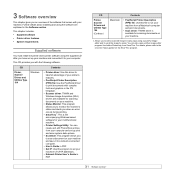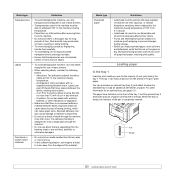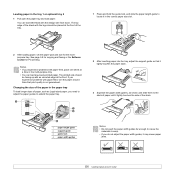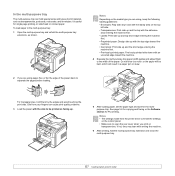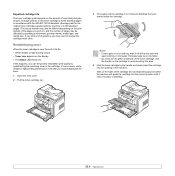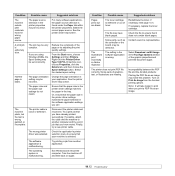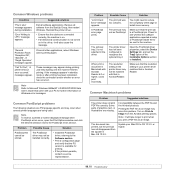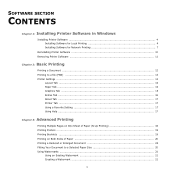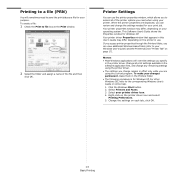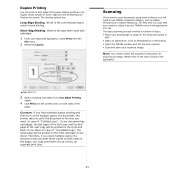Ricoh SP3200SF Support Question
Find answers below for this question about Ricoh SP3200SF - Aficio SP B/W Laser.Need a Ricoh SP3200SF manual? We have 1 online manual for this item!
Question posted by nicolea on February 28th, 2012
Ricoh Mp C4500 Won't Print Letterhead Graphics
We have a Ricoh MP C4500. There is a letterhead file which when printed does not print the header/footer graphics. The same file prints fine on another Ricoh printer in the office, which leads me to believe it is a setting on the printer. We do not use preprinted forms of any kind. Can anyone provide direction on any settings we can check and what the settings should be set at?
Current Answers
Answer #1: Posted by freginold on February 29th, 2012 4:31 AM
Is this file a PDF file? If so, PDF files can sometimes print incorrectly when the printer does not have a PostScript kit installed and if you're not using the PostScript driver.
One thing you can try is to check the settings in the PCL driver you are using. Play around with the various PDF options, such as: print as image, shrink to fit page, and choose paper based on PDF size. Changing one of these settings may fix your problem.
One thing you can try is to check the settings in the PCL driver you are using. Play around with the various PDF options, such as: print as image, shrink to fit page, and choose paper based on PDF size. Changing one of these settings may fix your problem.
Related Ricoh SP3200SF Manual Pages
Similar Questions
Downloading Aficio Sp C240sf Drivers To A Mac Running El Capitan
I have downloaded the driver from the Ricoh site, installed the printer, but when I send to print, t...
I have downloaded the driver from the Ricoh site, installed the printer, but when I send to print, t...
(Posted by davidallen68948 8 years ago)
Escaner Bloqueado
a locked scanner Ricoh Aficio sp 232sf What I can do ???
a locked scanner Ricoh Aficio sp 232sf What I can do ???
(Posted by sanmiguel39016 8 years ago)
Can I Print Double Side With Aficio Sp 3410sf?
Can I print double side with Aficio SP 3410SF? Thanks
Can I print double side with Aficio SP 3410SF? Thanks
(Posted by rachel1472 11 years ago)
Richoaficio Sp5100n Gets Ready But Doesn't Printt And Push Booms Don Work Eithe
(Posted by noe314 12 years ago)