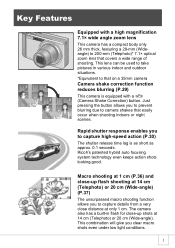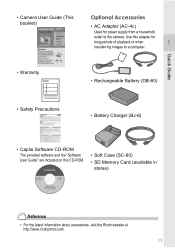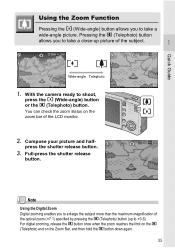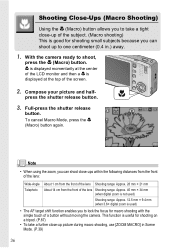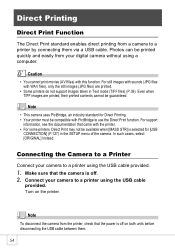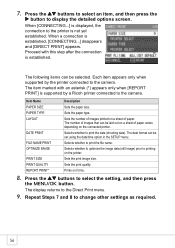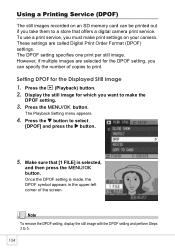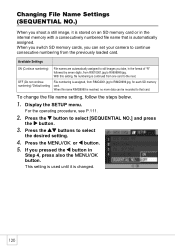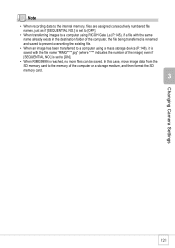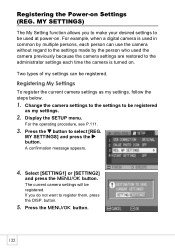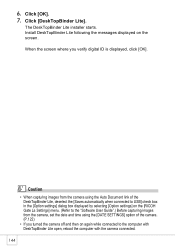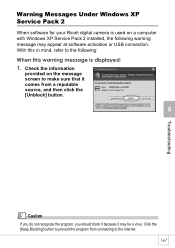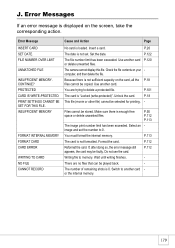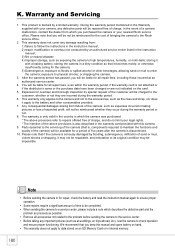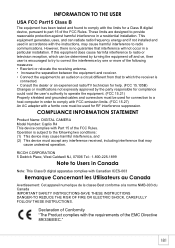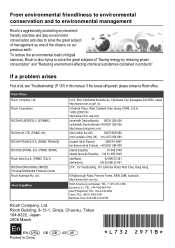Ricoh R4 Support Question
Find answers below for this question about Ricoh R4.Need a Ricoh R4 manual? We have 1 online manual for this item!
Question posted by disgnsajith on June 26th, 2012
Ricoh Gen 4 Pringing Head Problem
HI
There is a problem with Ricoh Gen 4 pringing head
firing problem
while printing any file the yellow single nozzle is
firing a line on the image or any files
Please help me to sortout the problem
Thank you
saji
India
Current Answers
Related Ricoh R4 Manual Pages
Similar Questions
Green Pictures Printing Blue
When I print a picture of a green tree the top half is printing out blue?
When I print a picture of a green tree the top half is printing out blue?
(Posted by emmapot1 9 years ago)
Facing Problem Line Without Lining On Paper
I am now facing problem with line broken line fully paper when i give the print out from computer bu...
I am now facing problem with line broken line fully paper when i give the print out from computer bu...
(Posted by mmnawsad 9 years ago)
Cable For Camera
How do I obtain USB cable for my ricoh px camera to download from camera to computer robert Lindsay
How do I obtain USB cable for my ricoh px camera to download from camera to computer robert Lindsay
(Posted by Lindsay55 10 years ago)
Ricoh Aficio Mp C305 Not Sending Scans To Destination Address
Please assist. Everything works well but when we want to scan with our RICOH Aficio MP C305, after t...
Please assist. Everything works well but when we want to scan with our RICOH Aficio MP C305, after t...
(Posted by andreassky 11 years ago)
Scanner Crashes Adobe Acrobat
I want to use adobe acrobat XI with Twain V3 to import scans from my Ricoh2020D. As I select scanner...
I want to use adobe acrobat XI with Twain V3 to import scans from my Ricoh2020D. As I select scanner...
(Posted by mkmce81987 11 years ago)