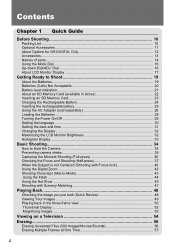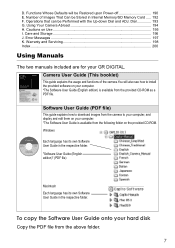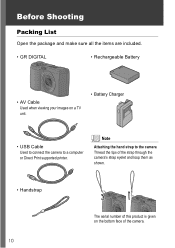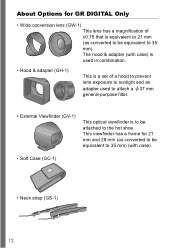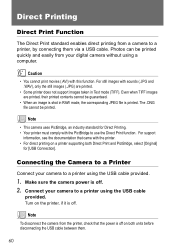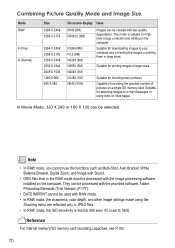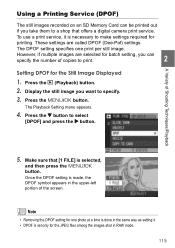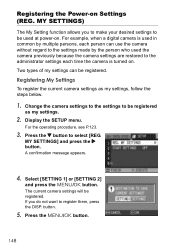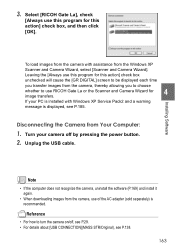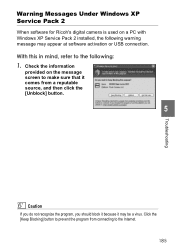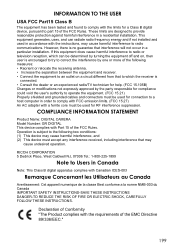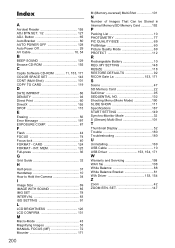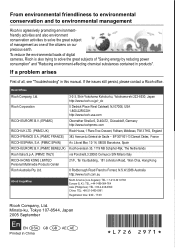Ricoh GR Support Question
Find answers below for this question about Ricoh GR.Need a Ricoh GR manual? We have 1 online manual for this item!
Question posted by emmapot1 on November 12th, 2014
Green Pictures Printing Blue
When I print a picture of a green tree the top half is printing out blue?
Current Answers
Answer #1: Posted by freginold on November 12th, 2014 10:43 AM
If the picture looks fine when you view it, but only comes out blue when printing, then it's a problem with the printer not printing yellow in the part of the picture that's blue. For a laser printer, check the yellow developer unit and laser shield glass.
Related Ricoh GR Manual Pages
Similar Questions
Ricoh Mpc 5500 How To Creat User Account With User Code
HI We have a multi MPC5500 and we are 6 users on this machine. I want to create a user account for e...
HI We have a multi MPC5500 and we are 6 users on this machine. I want to create a user account for e...
(Posted by podolzer 10 years ago)
How Do I Delete Print History?
I Can See My Print History And I Want To Delete Some Items, How Do I Do It?
I Can See My Print History And I Want To Delete Some Items, How Do I Do It?
(Posted by ANNIEBARDEN1628 10 years ago)
Cable For Camera
How do I obtain USB cable for my ricoh px camera to download from camera to computer robert Lindsay
How do I obtain USB cable for my ricoh px camera to download from camera to computer robert Lindsay
(Posted by Lindsay55 10 years ago)
Scanner Crashes Adobe Acrobat
I want to use adobe acrobat XI with Twain V3 to import scans from my Ricoh2020D. As I select scanner...
I want to use adobe acrobat XI with Twain V3 to import scans from my Ricoh2020D. As I select scanner...
(Posted by mkmce81987 11 years ago)
Ricoh Gen 4 Pringing Head Problem
HI There is a problem with Ricoh Gen 4 pringing head firing problem while printing any file the y...
HI There is a problem with Ricoh Gen 4 pringing head firing problem while printing any file the y...
(Posted by disgnsajith 11 years ago)