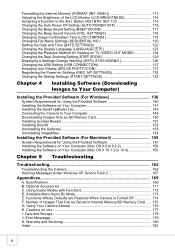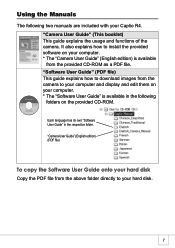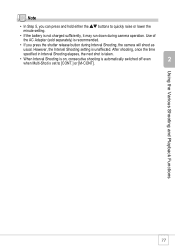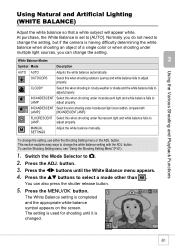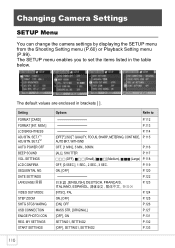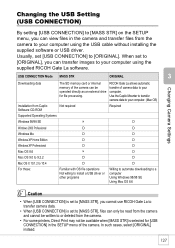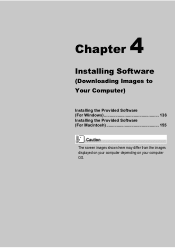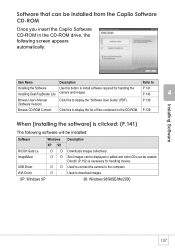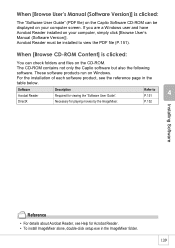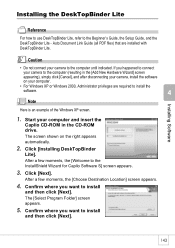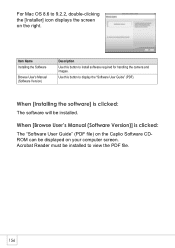Ricoh R4 Support and Manuals
Get Help and Manuals for this Ricoh item

Most Recent Ricoh R4 Questions
Power Button
(Posted by stmarshallclair 10 years ago)
Ricoh Gen 4 Pringing Head Problem
HI There is a problem with Ricoh Gen 4 pringing head firing problem while printing any file the y...
HI There is a problem with Ricoh Gen 4 pringing head firing problem while printing any file the y...
(Posted by disgnsajith 11 years ago)
Ricoh R4 Videos

[ Digitex ] DG MAX ES-R4 Eco-solvent ink for Digitex R4-SR/SF series printers & Ricoh GEN4 printhead
Duration: 2:05
Total Views: 6
Duration: 2:05
Total Views: 6
Popular Ricoh R4 Manual Pages
Ricoh R4 Reviews
We have not received any reviews for Ricoh yet.