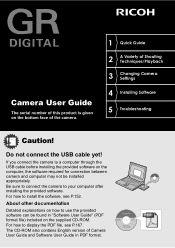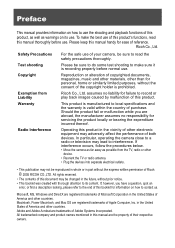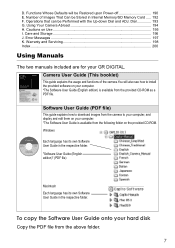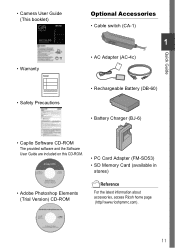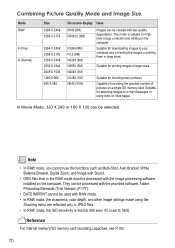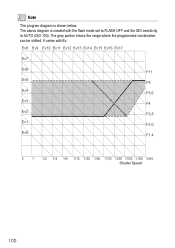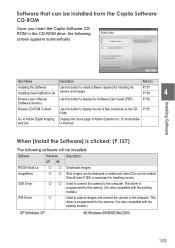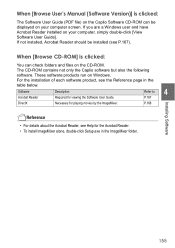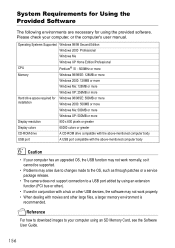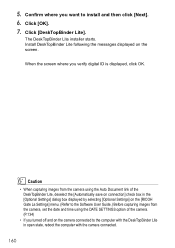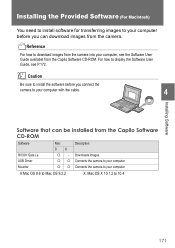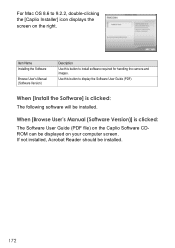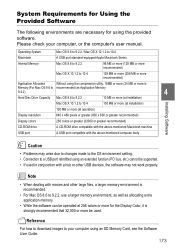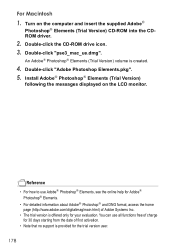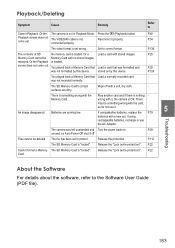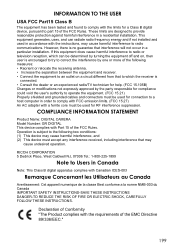Ricoh GR Digital Support Question
Find answers below for this question about Ricoh GR Digital - Digital Camera - 8.1 Megapixel.Need a Ricoh GR Digital manual? We have 1 online manual for this item!
Question posted by podolzer on January 8th, 2014
Ricoh Mpc 5500 How To Creat User Account With User Code
Current Answers
Answer #1: Posted by freginold on January 8th, 2014 6:14 PM
- Press the User Tools/Counter button
- Select System Settings on the touch screen
- Select the Administrator Tools tab
- Select Address Book Management
- Select New Program
- Under the Names tab, enter a name for this user
- Under the Authentication tab, enter the user code you want to use and press the # button
- Scroll down to select the rights this user will have (copy in color, print in black & white, fax, etc.)
- Select OK to save the new user
Related Ricoh GR Digital Manual Pages
Similar Questions
I have added user codes (i.e. 'programs'), however our machine still defaults to not requiring codes...