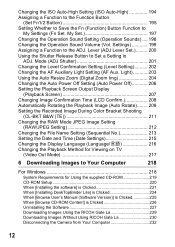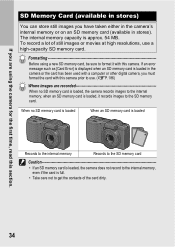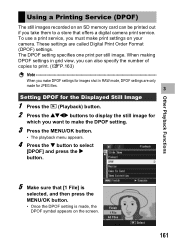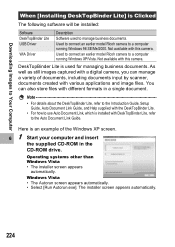Ricoh GX200 Support Question
Find answers below for this question about Ricoh GX200 - Digital Camera - Prosumer.Need a Ricoh GX200 manual? We have 1 online manual for this item!
Question posted by ellymutui on October 12th, 2014
How Do I Format Hard Dish Error Code Sc819
The person who posted this question about this Ricoh product did not include a detailed explanation. Please use the "Request More Information" button to the right if more details would help you to answer this question.
Current Answers
Related Ricoh GX200 Manual Pages
Similar Questions
Comment Enlever Le Code Sc542 Sur A4 Ricoh 410?
(Posted by eclanbel 10 years ago)
Ricoh Mpc 5500 How To Creat User Account With User Code
HI We have a multi MPC5500 and we are 6 users on this machine. I want to create a user account for e...
HI We have a multi MPC5500 and we are 6 users on this machine. I want to create a user account for e...
(Posted by podolzer 10 years ago)
Cable For Camera
How do I obtain USB cable for my ricoh px camera to download from camera to computer robert Lindsay
How do I obtain USB cable for my ricoh px camera to download from camera to computer robert Lindsay
(Posted by Lindsay55 10 years ago)