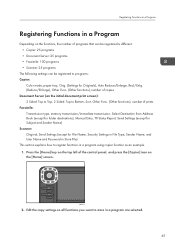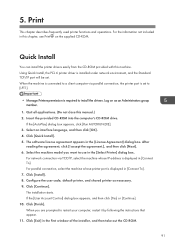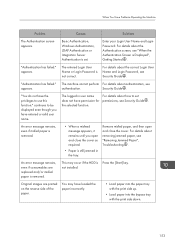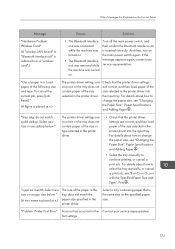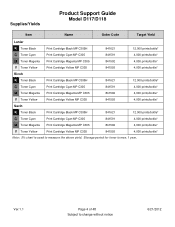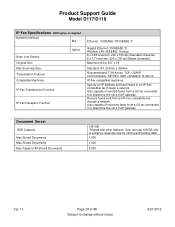Ricoh Aficio MP C305 Support and Manuals
Get Help and Manuals for this Ricoh item

View All Support Options Below
Free Ricoh Aficio MP C305 manuals!
Problems with Ricoh Aficio MP C305?
Ask a Question
Free Ricoh Aficio MP C305 manuals!
Problems with Ricoh Aficio MP C305?
Ask a Question
Most Recent Ricoh Aficio MP C305 Questions
Photoconductor Units Not Set Correctly
What do I do when my Ricoh mpc305 printer shows me a message saying"photoconductor is not set correc...
What do I do when my Ricoh mpc305 printer shows me a message saying"photoconductor is not set correc...
(Posted by sales1bmecsvg 1 year ago)
Richo Aticio Mp C305spf Set Key Counter
(Posted by rahmanraisi2011 1 year ago)
Cartridge Not Present
I have always the same message , "Cartridge not present" after a remplacement of Cyan cartridge, If ...
I have always the same message , "Cartridge not present" after a remplacement of Cyan cartridge, If ...
(Posted by rogerserrut 6 years ago)
Ricoh Mp C305 Pcl6 Printer - Win7 Os - Can Not Print Jpg Images.
MP C305 PCL6 printer can not print JPG images - we have set the quick print yes to default printer, ...
MP C305 PCL6 printer can not print JPG images - we have set the quick print yes to default printer, ...
(Posted by seanconnor 7 years ago)
Ricoh Aficio MP C305 Videos
Popular Ricoh Aficio MP C305 Manual Pages
Ricoh Aficio MP C305 Reviews
We have not received any reviews for Ricoh yet.