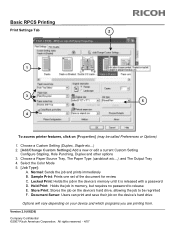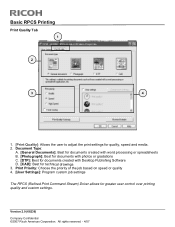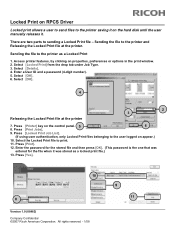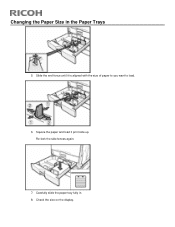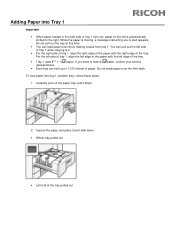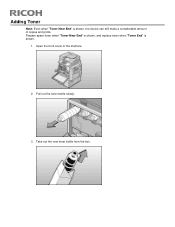Ricoh Pro C651EX Support Question
Find answers below for this question about Ricoh Pro C651EX.Need a Ricoh Pro C651EX manual? We have 1 online manual for this item!
Question posted by Anonymous-63526 on June 20th, 2012
Printing Issues With Coated Cardstock
"I'm having trouble printing on a coated card stock. Any advice?"
Current Answers
Answer #1: Posted by freginold on June 21st, 2012 3:16 AM
Coated paper can sometimes give copiers trouble. First and foremost, make sure the paper is designed for laser printers and NOT inkjet printers.
Did you set whichever tray the paper is in for thick paper, coated paper, or special paper? Different machines have different names for the paper types, but generally you want to look for the highest number Thick Paper or Special Paper, and also a Coated or Coated Glossy setting if it has that also. These settings can be found in User Tools, under System Settings > Paper Tray Settings > Tray __ Paper Type.
Did you set whichever tray the paper is in for thick paper, coated paper, or special paper? Different machines have different names for the paper types, but generally you want to look for the highest number Thick Paper or Special Paper, and also a Coated or Coated Glossy setting if it has that also. These settings can be found in User Tools, under System Settings > Paper Tray Settings > Tray __ Paper Type.
Related Ricoh Pro C651EX Manual Pages
Similar Questions
Ricoh C651ex Printer
ricoh c651ex hi Sir i am going to purchase this machine is it ok for my printing press
ricoh c651ex hi Sir i am going to purchase this machine is it ok for my printing press
(Posted by skkushubalu 3 years ago)
Print Driver For Ricoh C651ex
I am trying to install print driver for my C651ex on another computer and can not seemed to find the...
I am trying to install print driver for my C651ex on another computer and can not seemed to find the...
(Posted by razeitprinting 9 years ago)
Ricoh Printers Pro 8110s Manual
How to print from a USB flash drive?
How to print from a USB flash drive?
(Posted by markgilmore301 9 years ago)
Print Size Needed - 600m X 320mm
setting up bypass tray will only givem 487 x 320 - Ricoh says we can print up to 630 What setting m...
setting up bypass tray will only givem 487 x 320 - Ricoh says we can print up to 630 What setting m...
(Posted by x81912 11 years ago)