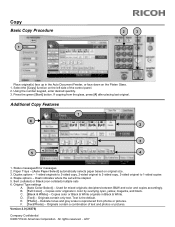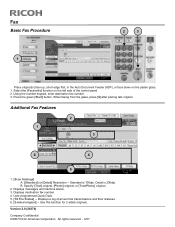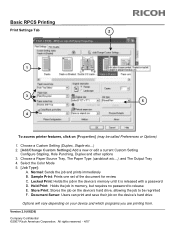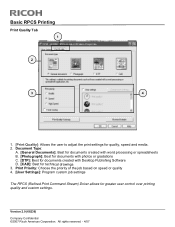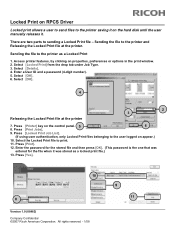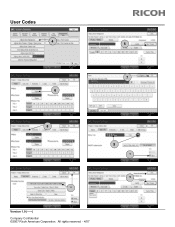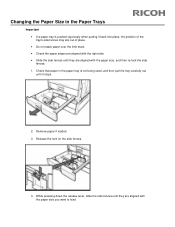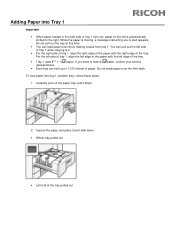Ricoh Pro C651EX Support Question
Find answers below for this question about Ricoh Pro C651EX.Need a Ricoh Pro C651EX manual? We have 1 online manual for this item!
Question posted by vpsales on January 15th, 2013
I Am Using Mac Osx 10.8 Which Driver Do I Need For My Ricoh C651pro
The person who posted this question about this Ricoh product did not include a detailed explanation. Please use the "Request More Information" button to the right if more details would help you to answer this question.
Current Answers
Answer #1: Posted by tintinb on January 16th, 2013 9:43 PM
Based on the download page of Ricoh, the driver software for your Mac OSX 10.8 is not available. The only highest version of Mac OSX version compatible with this device is Mac OSx 10.7. You can download the driver software here:
If you have more questions, please don't hesitate to ask here at HelpOwl. Experts here are always willing to answer your questions to the best of our knowledge and expertise.
Regards,
Tintin
Related Ricoh Pro C651EX Manual Pages
Similar Questions
Texts Under Images Gets Revealed After Printing.
To whom this may concernThere a document in which some texts are hidden underlying images.Using this...
To whom this may concernThere a document in which some texts are hidden underlying images.Using this...
(Posted by lazycritic27613 5 years ago)
Print Driver For Ricoh C651ex
I am trying to install print driver for my C651ex on another computer and can not seemed to find the...
I am trying to install print driver for my C651ex on another computer and can not seemed to find the...
(Posted by razeitprinting 9 years ago)
Mac Support For C651 When Using Passwords
On a PC I can go to printer preferences and type in t password for each department to account for mo...
On a PC I can go to printer preferences and type in t password for each department to account for mo...
(Posted by otto98665 11 years ago)
Print Size Needed - 600m X 320mm
setting up bypass tray will only givem 487 x 320 - Ricoh says we can print up to 630 What setting m...
setting up bypass tray will only givem 487 x 320 - Ricoh says we can print up to 630 What setting m...
(Posted by x81912 11 years ago)
How Do I Get The Copier Off The Two-sided Printing Mode Of An Aficio Spc242sf
(Posted by fayelangford 11 years ago)