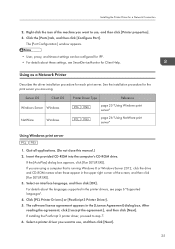Ricoh Pro 8100 EX Support Question
Find answers below for this question about Ricoh Pro 8100 EX.Need a Ricoh Pro 8100 EX manual? We have 1 online manual for this item!
Question posted by jparcels on March 13th, 2014
Inserting Tabs On A 8100ex.
I can't seem to get my machine to insert tabs into a document. It jams everytime around the 10th to 15th tab on 25th cut tabs. My tech has looked at it, and has no idea why it keeps jamming at that point. Anyone else having this problem?
Current Answers
Related Ricoh Pro 8100 EX Manual Pages
Similar Questions
Ricoh Printers Pro 8110s Manual
How to print from a USB flash drive?
How to print from a USB flash drive?
(Posted by markgilmore301 9 years ago)
How Do I Change A Pdf To An Ocr File On A Ricoh Pro 907 Ex Copier
how do i change a pdf to an ocr file on a ricoh pro 907 ex copier
how do i change a pdf to an ocr file on a ricoh pro 907 ex copier
(Posted by srs1622 10 years ago)
Icoh Pro C5110s And C5100s Machine
ricoh pro c5110s and c5100s machine reviews of owners how to machine work ? If any problem in mach...
ricoh pro c5110s and c5100s machine reviews of owners how to machine work ? If any problem in mach...
(Posted by bsss2223 10 years ago)
Paper Jam
pre printed sheets are getting stucked at the feeding unit
pre printed sheets are getting stucked at the feeding unit
(Posted by indigodigital 11 years ago)
Printing Issues With Coated Cardstock
"I'm having trouble printing on a coated card stock. Any advice?"
"I'm having trouble printing on a coated card stock. Any advice?"
(Posted by Anonymous-63526 11 years ago)