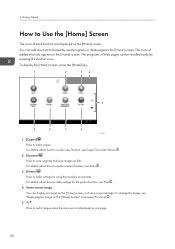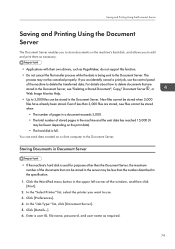Ricoh Pro C5100s Support Question
Find answers below for this question about Ricoh Pro C5100s.Need a Ricoh Pro C5100s manual? We have 2 online manuals for this item!
Question posted by bsss2223 on August 15th, 2013
Icoh Pro C5110s And C5100s Machine
ricoh pro c5110s and c5100s machine reviews of owners
how to machine work ?
If any problem in machine overall machine report
Current Answers
Answer #1: Posted by freginold on August 15th, 2013 6:11 PM
Hi, these models are still very new so there aren't a lot of reviews of them online. You can read one review below at ProPrint:
http://www.proprint.com.au/Review/349363,ricoh-pro-c5100s.aspx
As these machines become more popular, like Ricoh's other color production models, reviews will become more prevalent.
http://www.proprint.com.au/Review/349363,ricoh-pro-c5100s.aspx
As these machines become more popular, like Ricoh's other color production models, reviews will become more prevalent.
Related Ricoh Pro C5100s Manual Pages
Similar Questions
Ricoh Pro C5100s Error Codes
Our ricoh pro c5100s have an error on it code and can't work anymore.
Our ricoh pro c5100s have an error on it code and can't work anymore.
(Posted by Ponfua 2 years ago)
Ricoh Pro C5100s / Error Sc402-51
Constantly my RIOCH PRO C5100S equipment throws me an error SC402-51 and additionally the prints in ...
Constantly my RIOCH PRO C5100S equipment throws me an error SC402-51 and additionally the prints in ...
(Posted by CARLOSO 2 years ago)
How Do I Change A Pdf To An Ocr File On A Ricoh Pro 907 Ex Copier
how do i change a pdf to an ocr file on a ricoh pro 907 ex copier
how do i change a pdf to an ocr file on a ricoh pro 907 ex copier
(Posted by srs1622 9 years ago)
Ricoh Pro C900s Need A Service Manual Or Please Help Me Out.
Hey... I am usinf ricoh pro c900s, and i facign soem problem last some of month on customer side. ...
Hey... I am usinf ricoh pro c900s, and i facign soem problem last some of month on customer side. ...
(Posted by lovelifework 11 years ago)