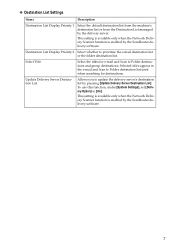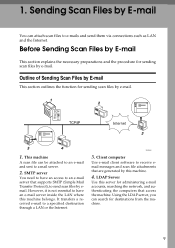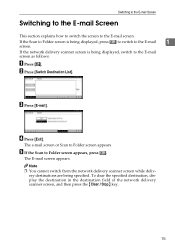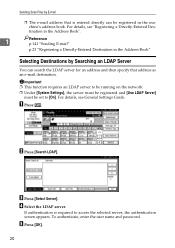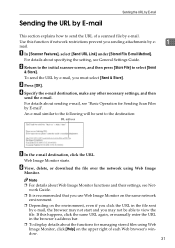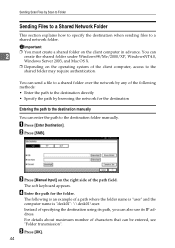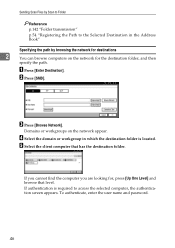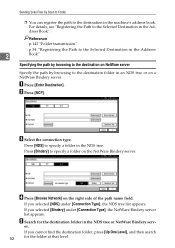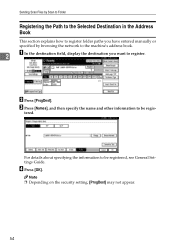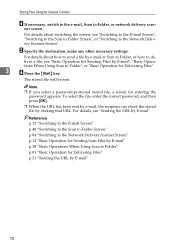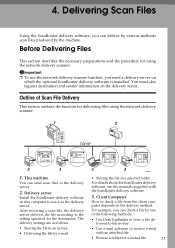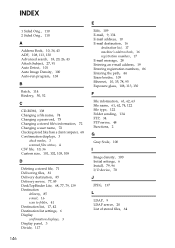Ricoh MP171SPF Support Question
Find answers below for this question about Ricoh MP171SPF - Aficio MP B/W Laser.Need a Ricoh MP171SPF manual? We have 1 online manual for this item!
Question posted by tomsEatad on July 23rd, 2014
Network Printer Scan To Email Error Can't Find The Destination
The person who posted this question about this Ricoh product did not include a detailed explanation. Please use the "Request More Information" button to the right if more details would help you to answer this question.
Current Answers
Answer #1: Posted by freginold on September 19th, 2014 8:58 AM
That error could be caused by many things. One of the most likely causes is that the folder you are trying to scan to is not set up properly, or is not shared. You can find instructions for setting up a shared folder in Windows XP here:
- How to create a shared folder in Windows XP
If that's not the problem, here are some other possible causes:
- The copier and the computer are not in the same workgroup or domain
- The computer's name or IP address is input incorrectly into the copier
- If using the host name doesn't work, try using the computer's IP address
- The folder path is typed incorrectly
- The user you are logged in as doesn't have rights to access that folder
- How to create a shared folder in Windows XP
If that's not the problem, here are some other possible causes:
- The copier and the computer are not in the same workgroup or domain
- The computer's name or IP address is input incorrectly into the copier
- If using the host name doesn't work, try using the computer's IP address
- The folder path is typed incorrectly
- The user you are logged in as doesn't have rights to access that folder
Related Ricoh MP171SPF Manual Pages
Similar Questions
Aficio Mp C2551 Will Not Scan To Email
(Posted by jmchGN 9 years ago)
How To Set Scanned Email Sender On Ricoh Aficio Mp C3502
(Posted by lreaschel 9 years ago)
How Do I Add My Email To Scan Ricoh Aficio Mp 171 Manual Pdf
(Posted by gavlmilon 10 years ago)
How To Scan To A Folder From A Ricoh Aficio Mp 171 Printer
(Posted by BURDEccamer 10 years ago)
What Settings Are Used To Scan To Email With A Ricoh Aficio Mp 4001
(Posted by orihNol 10 years ago)