Ricoh MP171SPF Support Question
Find answers below for this question about Ricoh MP171SPF - Aficio MP B/W Laser.Need a Ricoh MP171SPF manual? We have 1 online manual for this item!
Question posted by gavlmilon on April 8th, 2014
How Do I Add My Email To Scan Ricoh Aficio Mp 171 Manual Pdf
The person who posted this question about this Ricoh product did not include a detailed explanation. Please use the "Request More Information" button to the right if more details would help you to answer this question.
Current Answers
There are currently no answers that have been posted for this question.
Be the first to post an answer! Remember that you can earn up to 1,100 points for every answer you submit. The better the quality of your answer, the better chance it has to be accepted.
Be the first to post an answer! Remember that you can earn up to 1,100 points for every answer you submit. The better the quality of your answer, the better chance it has to be accepted.
Related Ricoh MP171SPF Manual Pages
Operating Instructions - Page 1


... this machine and keep it handy for future reference. For safe and correct use, be sure to Folder 3 Storing Files Using the Scanner Function 4 Delivering Scan Files 5 Scanning Originals with the Network TWAIN Scanner 6 Various Scan Settings 7 Appendix
Read this manual carefully before using the machine.
Operating Instructions - Page 5


... Registering Destination Folders in the Address Book 36 Scan to Folder Screen 37
Basic Operations When Using Scan to Folder 38 Switching to the Scan to Folder Screen 40 Specifying Scan to Folder Destinations 41
Selecting the Destination from the List 28 Manual Entry of Sending Scan Files by Scan to Folder 33 Preparation for This Machine...
Operating Instructions - Page 11
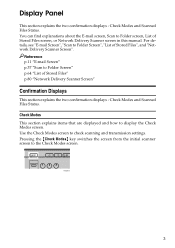
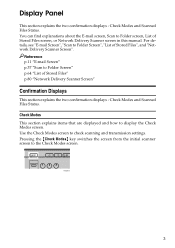
... Screen" p.37 "Scan to Folder screen, List of Stored Files", and "Network Delivery Scanner Screen".
Check Modes and Scanned Files Status. ARQ001S
3 Check Modes and Scanned Files Status. Check Modes... screen to display the Check Modes screen. For details, see "E-mail Screen", "Scan to check scanning and transmission settings. Use the Check Modes screen to Folder Screen", "List of...
Operating Instructions - Page 17
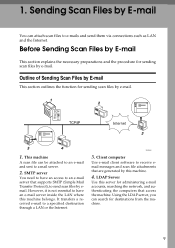
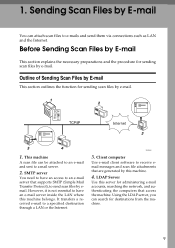
... transfers a received e-mail to receive email messages and scan file attachments that access the machine. Client computer
Use e-mail client software to a specified destination through a LAN or the Internet. LDAP Server
Use this server for sending scan files by e-mail.
1. 1. This machine
A scan file can search for sending scan files by e-mail. ZZZ508S
3.
Before Sending...
Operating Instructions - Page 19


... press [U]or [T] to Folder function. You can send a file to e-mail destinations and Scan to a destination list of the files you select or specify an item on the display panel...denoted by this key, and then enter the e-mail addresses using a 5-digit registration number.
5. [Manual Input]
To specify destinations not registered in this machine, to specify the sender, return receipt setting,...
Operating Instructions - Page 30
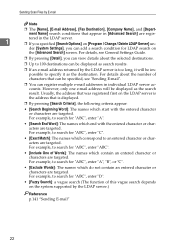
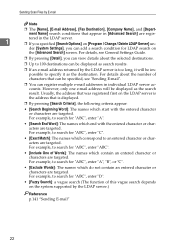
... that is too long, it as the search result.
For details, see "Sending E-mail".
❒ You can add a search condition for "ABC", enter "A".
• [Search End Word]: The names which end with the entered character...will be displayed as the destination. Sending Scan Files by E-mail
Note
❒ The [Name], [E-mail Address], [Fax Destination], [Company Name], and [Depart-
Operating Instructions - Page 39
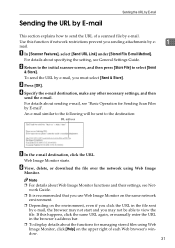
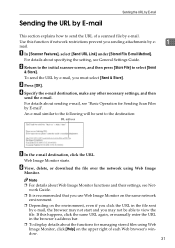
... URL of each Web browser's window. 31
Use this happens, click the same URL again, or manually enter the URL in the browser's address bar.
❒ To display details about Web Image Monitor ...use Web Image Monitor on the same network environment.
❒ Depending on the upper right of a scanned file by e-mail. A In [Scanner Features], select [Send URL Link] under [Stored File E-mail...
Operating Instructions - Page 52
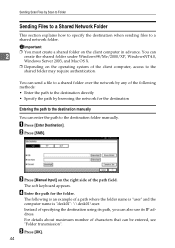
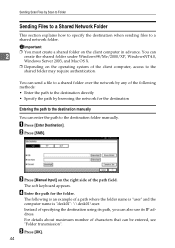
...8226; Enter the path to the destination directly • Specify the path by Scan to Folder
Sending Files to a Shared Network Folder
This section explains how to specify the...Enter the path for the destination
Entering the path to the destination manually
You can enter the path to the destination folder manually.
Important
❒ You must create a shared folder on the operating ...
Operating Instructions - Page 53
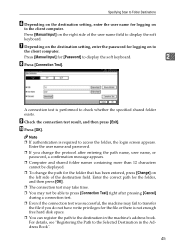
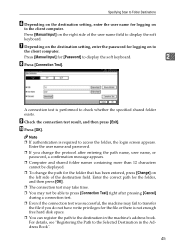
... folder exists.
I Check the connection test result, and then press [Exit]. J Press [OK].
Specifying Scan to Folder Destinations
F Depending on the destination setting, enter the user name for [Password] to display the... is required to display the soft keyboard. Press [Manual Input] on the right side of the destination field. Press [Manual Input] for logging on
the left side of the...
Operating Instructions - Page 56
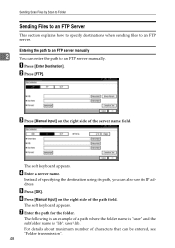
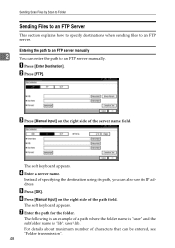
...Scan Files by Scan to Folder
Sending Files to an FTP Server
This section explains how to specify destinations when sending files to an FTP server manually.
Instead of the path field. F Press [Manual... path for the folder.
Entering the path to an FTP server manually
2
You can also use its IP address. C Press [Manual Input] on the right side of specifying the destination using its ...
Operating Instructions - Page 57


...
❒ To change the port number which is not enough free hard disk space. Press [Manual Input] on the right side of the user name field to the setting at the destination.
...and then press the {q} key. Specifying Scan to the Selected Destination in the Address
Book"
49
I Enter the user name according to display the soft keyboard. Press [Manual Input] for the folder or there is...
Operating Instructions - Page 58
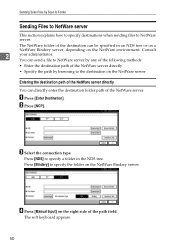
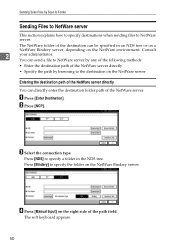
...D Press [Manual Input] on the NetWare environment.
You can directly enter the destination folder path of the NetWare server directly
• Specify the path by Scan to Folder
Sending.... C Select the connection type. B Press [NCP]. Press [Bindery] to NetWare server.
Sending Scan Files by browsing to specify a folder in an NDS tree or on a
NetWare Bindery server, depending ...
Operating Instructions - Page 59


...the folder, and then press [OK].
❒ You can be \\tree\volume.context\folder". Press [Manual Input] for logging on to display the soft keyboard.
G Enter the user name for [Password] to ...tree name is "tree", the name of the user name field.
K Press [OK].
Specifying Scan to check whether the specified share folder exists. F Press [OK].
If you have write privileges ...
Operating Instructions - Page 62
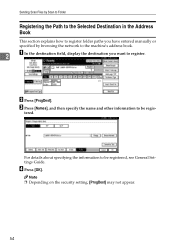
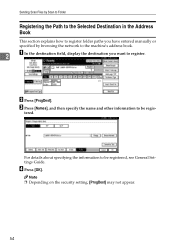
Sending Scan Files by Scan to Folder
Registering the Path to the Selected Destination in the Address Book
This section explains how to register folder paths you have entered manually or specified by browsing the network to the machine's address book.
2
A In the destination field, display the destination you want to be registered, see...
Operating Instructions - Page 65
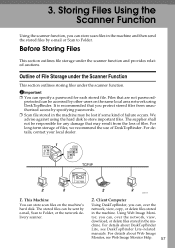
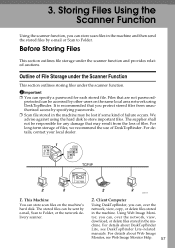
...Monitor Help.
57 Important ❒ You can be accessed by e-mail or Scan to store important files. The stored files can specify a password for any ...Scan file stored in the machine and then send the stored files by other users on the machine's hard disk. For details, contact your local dealer.
1.
For details about Web Image
Monitor, see DeskTopBinder Lite-related
manuals...
Operating Instructions - Page 85
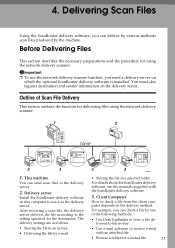
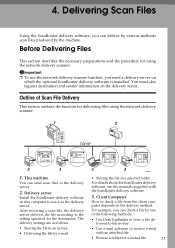
...delivered to the in a selected folder
For details about the ScanRouter delivery software, see the manuals supplied with an attached file
• Browse a folder for using the network delivery scanner.
... software is installed. For example, you can deliver by various methods scan files produced by one of Scan File Delivery
This section outlines the function for the destination. 4. You...
Operating Instructions - Page 86
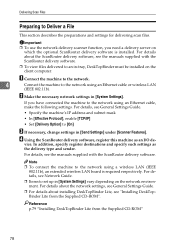
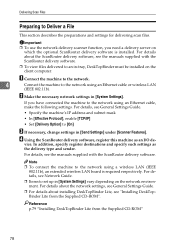
... I/O de-
A Connect the machine to the network.
4
Connect the machine to Deliver a File
This section describes the preparations and settings for delivering scan files. For details, see the manuals supplied with the ScanRouter delivery software.
B Make the necessary network settings in [System Settings] vary depending on which the optional ScanRouter delivery software...
Operating Instructions - Page 88


...selected appear like [ ]. Delivering Scan Files
Network Delivery Scanner Screen
This section describes the screen layout when using the ScanRouter delivery software).
4. [Manual Input]
To send a file by... machine to send a file by e-mail via the delivery server, see the ScanRouter delivery software manuals.
5. [Attach Sender's Name] [Return Re- ceipt] [Attach Subject]
Specify the sender and...
Operating Instructions - Page 90
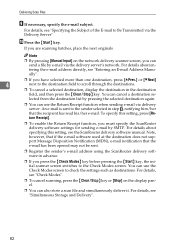
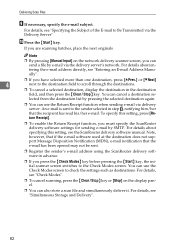
... selected destination again.
❒ You can use the Return Receipt function when sending e-mail via delivery
server. Delivering Scan Files
I If necessary, specify the e-mail subject. For details, see the ScanRouter delivery software manual. You can use the Check Modes screen to Be Transmitted via the delivery server's network.
Note, however, that...
Operating Instructions - Page 91


Basic Operation for Delivering Files
Reference
p.84 "Switching to the Network Delivery Scanner Screen"
p.99 "Various Scan Settings"
p.110 "Setting for Scanning Sides of Originals"
p.112 "Setting of Original Feed Type"
p.85 "Specifying Delivery Destinations"
p.88 "Specifying the Sender"
p.91 "Specifying the Subject of the E-mail to ...
Similar Questions
Ricoh Aficio Mp 171 How To Scan To Computer
(Posted by MDbi 9 years ago)
We Use The Ricoh Aficio Mp 171 Pcl 6 And Would A Manual
we would like a manual or instructions on how to print mailing addresses onto pre-printed envelopes
we would like a manual or instructions on how to print mailing addresses onto pre-printed envelopes
(Posted by reception42983 11 years ago)

