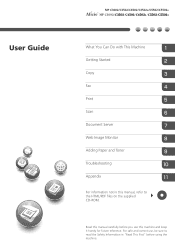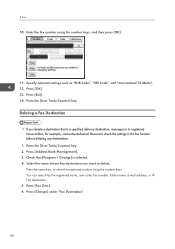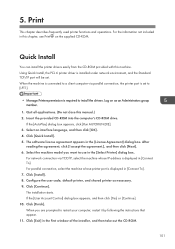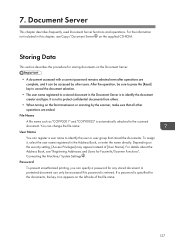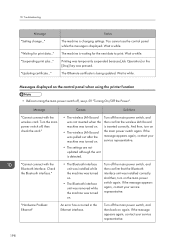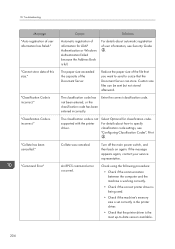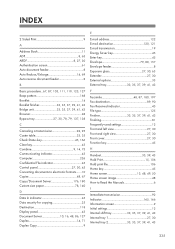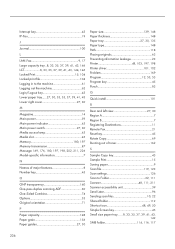Ricoh Aficio MP C3502 Support and Manuals
Get Help and Manuals for this Ricoh item

View All Support Options Below
Free Ricoh Aficio MP C3502 manuals!
Problems with Ricoh Aficio MP C3502?
Ask a Question
Free Ricoh Aficio MP C3502 manuals!
Problems with Ricoh Aficio MP C3502?
Ask a Question
Most Recent Ricoh Aficio MP C3502 Questions
How To Reset A Forgotten Ricoh Aficio Mp C3502 Admin Password
(Posted by ISCOMTECH 1 year ago)
Service Code Sc572-02 ? What Is This Code Mean ? How Can I Solve This Proble
On screen shows, as Service Code SC572-02 Machine S/N W502LC00443 .Can you give me an advice tips to...
On screen shows, as Service Code SC572-02 Machine S/N W502LC00443 .Can you give me an advice tips to...
(Posted by petershinesq 1 year ago)
How Do I Connect To Wireless?
(Posted by Tiffps 2 years ago)
New Tonner Not Detected Mp C3502
I have a new tionner in the Black yet it still says the tinner is empy and wotn remove the error mes...
I have a new tionner in the Black yet it still says the tinner is empy and wotn remove the error mes...
(Posted by gc23775 3 years ago)
Mpc3502 Out Of Focus
Hi, I appreciate your response, I did the color registration adjustment, change the transfer band an...
Hi, I appreciate your response, I did the color registration adjustment, change the transfer band an...
(Posted by kintokopy 7 years ago)
Ricoh Aficio MP C3502 Videos
Popular Ricoh Aficio MP C3502 Manual Pages
Ricoh Aficio MP C3502 Reviews
We have not received any reviews for Ricoh yet.