Ricoh MP161SPF Support Question
Find answers below for this question about Ricoh MP161SPF.Need a Ricoh MP161SPF manual? We have 5 online manuals for this item!
Question posted by cangus on July 30th, 2012
Scanning & Emailing
How do i go about scanning and emailing from my computer linked to copier?
Current Answers
There are currently no answers that have been posted for this question.
Be the first to post an answer! Remember that you can earn up to 1,100 points for every answer you submit. The better the quality of your answer, the better chance it has to be accepted.
Be the first to post an answer! Remember that you can earn up to 1,100 points for every answer you submit. The better the quality of your answer, the better chance it has to be accepted.
Related Ricoh MP161SPF Manual Pages
Operating Instructions - Page 1


... and correct use this machine and keep it handy for future reference. Operating Instructions
Scanner Reference
1 Sending Scan Files by E-mail 2 Sending Scan Files by Scan to Folder 3 Delivering Scan Files 4 Using the Network TWAIN Scanner Function 5 Various Scan Settings 6 Appendix
Read this manual carefully before you use , be sure to read the Safety Information...
Operating Instructions - Page 5


... Selecting a Sender from the List 29 Using a Registration Number to Specify a Sender Name 30 Searching for a Sender by Name 32 Searching for a Sender by Scan to Folder 45 Specifying Scan to Folder Destinations 47
Selecting a Destination Registered to a Quick Dial Key 47 Selecting a Destination Registered in the Machine's Address Book 48 Sending...
Operating Instructions - Page 6


...
Selecting a Destination Using a Quick Dial Key 76 Selecting a Destination Registered in the Destination List of Various Set Items for Scanning Files Using TWAIN Scanner 87
5. 3. Delivering Scan Files
Before Delivering Scan Files 69 Delivering Scan Files 69 Preparation for Delivering 70 Installing DeskTopBinder Lite from Provided CD-ROM 86
Basic Procedure for Transmission/Delivery...
Operating Instructions - Page 8
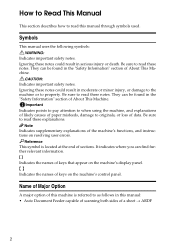
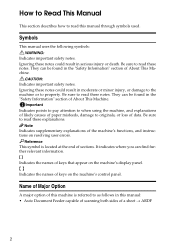
... these notes.
Indicates important safety notes. How to Read This Manual
This section describes how to read this manual: • Auto Document Feeder capable of scanning both sides of a sheet → ARDF
2 They can be found in this manual through symbols used. Indicates supplementary explanations of About This Machine. It indicates...
Operating Instructions - Page 9


... by e-mail
For details, see chapter 1 "Sending Scan Files by E-mail" • Sending scan files to a shared folder
For details, see chapter 2 "Sending Scan Files by Scan to Folder". • Sending scan files to an FTP server
For details, see chapter 2 "Sending Scan Files by Scan to Folder". • Sending scan files to a NetWare server
For details, see...
Operating Instructions - Page 10


...in this manual, press the scroll key of the screen. Reference p.11 "E-mail Screen" p.43 "Scan to Folder Screen" p.72 "Network Delivery Scanner Screen"
Reading the Display and Using Keys
This section... is given in this manual, press the right selection key.
For details, see "E-mail Screen", "Scan to read the display and use the selection keys.
1.
ARO007S
2. {Escape} key
Press to cancel...
Operating Instructions - Page 15


....
1. Using the LDAP server, you can be attached to an e-mail and sent to receive email messages and scan file attachments that access the machine. ZZZ508S
3. Client computer
Use e-mail client software to a mail server.
2. Before Sending Scan Files by E-mail
This section explains the necessary preparations and the procedure for destinations from...
Operating Instructions - Page 18


...When selecting multiple destinations af- check the selected destination, press the {Check Destination} key.
3. Scan to Folder / Net-
7. [EditDest]
When changing an e-mail address that the E-mail screen ...press [Manual], and then enter the e-mail address of files you want to switch between the Email and Scan to Folder functions when sending the same file to both e-mail and
8. [View]
Press ...
Operating Instructions - Page 50


... Destination} key.
6. [Add Dest]
Press to send. sending a file to both e-mail and Scan to Folder destinations at the same time.
8. [View]
Press to Folder /Net-
path as a destination. work Delivery Scanner
Press to switch between the Email and Scan to Folder functions when
7. [EditDest]
Press to switch between screens. registered, press [Dest...
Operating Instructions - Page 80


... {T} key.
❒ To cancel a selected destination, display the destination in the subject line of an Email Address".
❒ If you specify appears in the destination field, and then press the {Clear/ Stop} ...key.
❒ You can be made to send scan files that is sent via delivery server, press [Manual] on the delivery server. Repeat this step...
Operating Instructions - Page 81


...SMTP with the ScanRouter delivery software. You can use the Check Dest. Note, however, that if the receiving party's email application does not support Message Disposition Notification (MDN), notification e-mail might not be returned.
❒ Register the sender... settings to specify this setting, see "Check Destination".
3
❒ To cancel scanning, press the {Clear/ Stop} key.
Operating Instructions - Page 122
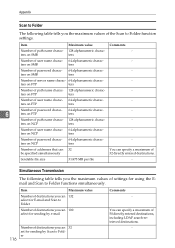
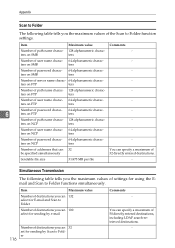
...
The following table tells you the maximum values of settings for using the Email and Scan to Folder functions simultaneously. ters on FTP
ters
Number of user name charac- 64 alphanumeric charac-
- ters on SMB
ters
Number of the Scan to Folder
-
Simultaneous Transmission
The following table tells you the maximum values of...
Operating Instructions - Page 125


..., 112
Check destination, 5 Confirmation displays, 5 CSV file, 10, 42 Custom size, 94
D
Delivering scan files, 69, 73 Delivery server, 69 Density, 106 DeskTopBinder Lite, 69, 71, 113 Destination, 15,... File Type, 97 Folder path, 52 FTP, 39, 58 Functions, 3
I
Image Density, 106 Install, 71, 86 I/O device, 70
J
Job Information, 6 JPEG, 111
L
LDAP server, 9
M
Manual Entry E-mail address, 21 path to a ...
General Settings Guide - Page 65
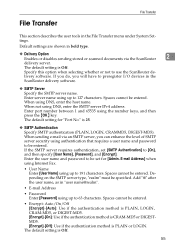
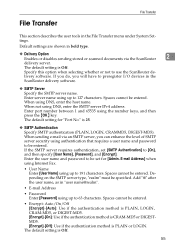
... name. If the SMTP server requires authentication, set for "Port No." Enter the user name and password to preregister I/O devices in bold type.
❖ Delivery Option Enables or disables sending stored or scanned documents via an SMTP server, you will have to be specified.
Default settings are shown in the
ScanRouter delivery...
General Settings Guide - Page 67
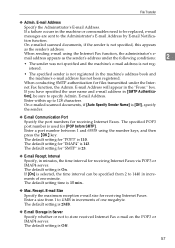
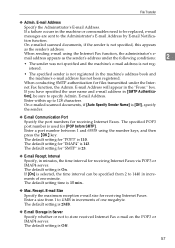
...then press the {OK} key. File Transfer
❖ Admin.
On e-mailed scanned documents, if the sender is not specified, this appears
as the sender's address under the Internet ...143. Enter a port number between 1 and 65535 using the Internet Fax function, the administrator's email address appears as the sender's address. The default setting for receiving Internet Faxes. The default ...
Operating Instructions - Page 84
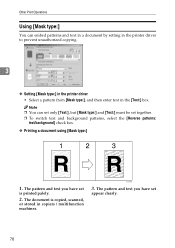
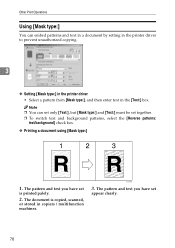
...:
text/background] check box. ❖ Printing a document using [Mask type:]
1. The pattern and text you have set
is copied, scanned,
or stored in the [Text:] box.
Other Print Operations
Using [Mask type:]
You can set only [Text:], but [Mask type:] ... type:] in the printer driver • Select a pattern from [Mask type:], and then enter text in copiers / multifunction machines.
Operating Instructions - Page 35


... a Memo-
Cannot cancel an Im- mediate Transmission.
Set [Maximum E-mail Size] under [Email Settings] to [Off], or set by the Contact the administrator. The entered login user name...Telephone",
General Settings Guide.
connected. Then, re-send the document.
The document is being scanned. Originals", Facsimile Reference.
When You Cannot Send or Receive Fax Messages As Wanted
When ...
Operating Instructions - Page 36
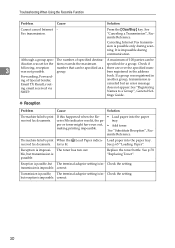
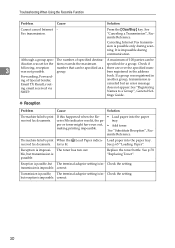
... fax documents.
A maximum of Special Sender, Email TX Result, routing email received via SMTP.
Check the setting.
The number... of specified destina- number that can be specified as a there are over the specified num-
Transmission is possible, The terminal adaptor setting is impossible during scanning...
Operating Instructions - Page 39
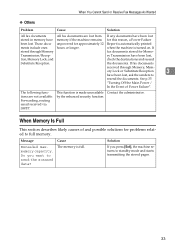
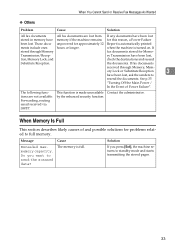
... max. Do you press [Exit], the machine returns to
resend the documents. unpowered for problems related to send the scanned data? when the machine is made unavailable Contact the administrator. The following functions are lost from If any documents have ...
Cause
Solution
All fax documents
All fax documents are not available: Forwarding, routing email received via SMTP. Those docu-
Operating Instructions - Page 66
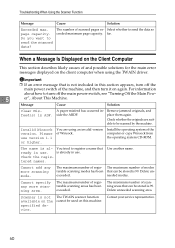
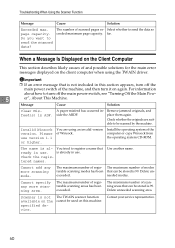
...how to turn it on the specified device. place them again.
The name is not available on again.
The TWAIN scanner function cannot be scanned by the machine. Troubleshooting When Using...ceeded maximum page capacity.
A paper misfeed has occurred in ADF. Cannot add any more scanning mode.
Contact your service representative.
60 When a Message Is Displayed on the Client ...
Similar Questions
I Inherited A Ricoh 161 Printer, Copier, Scanner. Cannot Find Out How To Scan.
How to set up to scan documents to my desktop computer. Printer part works great.
How to set up to scan documents to my desktop computer. Printer part works great.
(Posted by talley613 9 years ago)
When We Try To Email The Copier Says Specified User Address
(Posted by harplus 10 years ago)
How Do I Configure Scan To Email In Wim For A User?
I need to configure a user so she can scan to email on richoh aficio mp 161
I need to configure a user so she can scan to email on richoh aficio mp 161
(Posted by halesl 11 years ago)
How To Scan From The Copier To Your Computer
(Posted by secretary5642 11 years ago)

