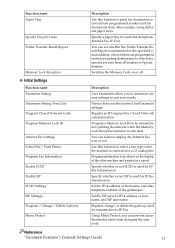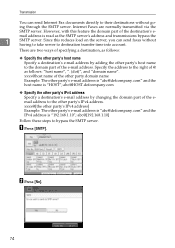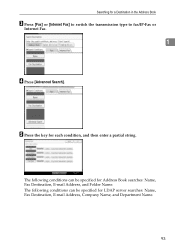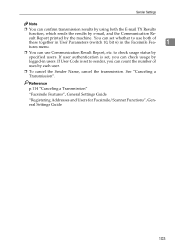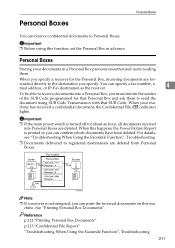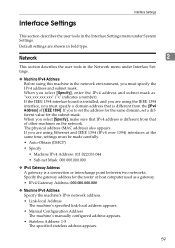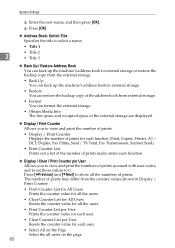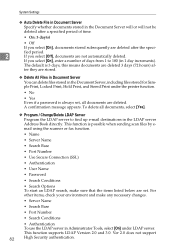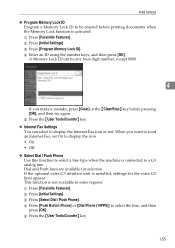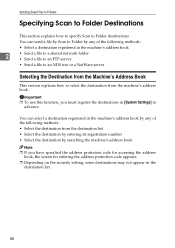Ricoh Aficio MP C4500 Support Question
Find answers below for this question about Ricoh Aficio MP C4500.Need a Ricoh Aficio MP C4500 manual? We have 8 online manuals for this item!
Question posted by harplus on March 15th, 2014
When We Try To Email The Copier Says Specified User Address
Current Answers
Answer #1: Posted by freginold on March 15th, 2014 12:01 PM
To specify a default sender, follow the instructions in this guide:
- How to specify a default sender on a Ricoh Aficio MP series copier
To register an email address as a sender, follow the instructions here:
- How to register an email address as a sender on a Ricoh Aficio MP series copier
Once you've registered an email as a sender, you can select it when scanning by selecting the Sender button at the bottom of the scanning screen.