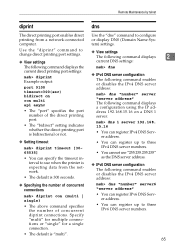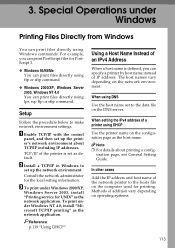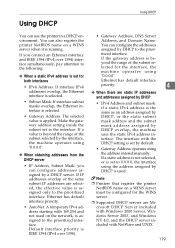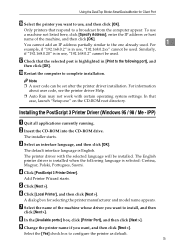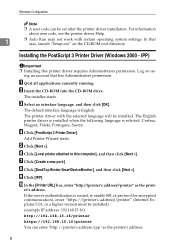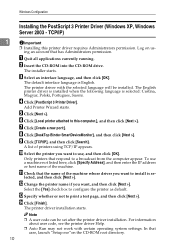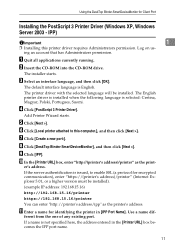Ricoh Aficio MP C4500 Support Question
Find answers below for this question about Ricoh Aficio MP C4500.Need a Ricoh Aficio MP C4500 manual? We have 8 online manuals for this item!
Question posted by vecasai on January 25th, 2014
What Is The Default Ip Address For Ricoh Aficio Mp C4500?
The person who posted this question about this Ricoh product did not include a detailed explanation. Please use the "Request More Information" button to the right if more details would help you to answer this question.
Current Answers
Answer #1: Posted by geekyankit1991 on January 25th, 2014 7:47 AM
when you ping from your computer, with the C4500 you can only ping an IP address. You can’t ping a host name or domain name, but if you know the target’s IP address, you can ping it that way. The IP address is defaulted to 0.0.0.0 – press Change to be able to input the destination IP address. When you are done typing in the address, press the pound key (#) on the number pad, or the pound symbol on the touch screen to lock in the address. Then press Ping.
Tech freak
Related Ricoh Aficio MP C4500 Manual Pages
Similar Questions
How To Changed Default Scan Ricoh Aficio Mp C4500 User Manual
(Posted by tkfrhagh 9 years ago)
How To Set Up Email Addresses On Aficio Mp C4500
(Posted by bllaur 10 years ago)
Ricoh Aficio Mp C4500 Pcl5c How To Store Email Address In Scanner
(Posted by Bedavid 10 years ago)
Aficio Mp C4500 Default Password
What is the default admin id and password? Ineed to remote to the IP address and add a user to the s...
What is the default admin id and password? Ineed to remote to the IP address and add a user to the s...
(Posted by michaelaherne 12 years ago)