Ricoh MP161SPF Support Question
Find answers below for this question about Ricoh MP161SPF.Need a Ricoh MP161SPF manual? We have 5 online manuals for this item!
Question posted by halesl on October 24th, 2012
How Do I Configure Scan To Email In Wim For A User?
I need to configure a user so she can scan to email on richoh aficio mp 161
Current Answers
There are currently no answers that have been posted for this question.
Be the first to post an answer! Remember that you can earn up to 1,100 points for every answer you submit. The better the quality of your answer, the better chance it has to be accepted.
Be the first to post an answer! Remember that you can earn up to 1,100 points for every answer you submit. The better the quality of your answer, the better chance it has to be accepted.
Related Ricoh MP161SPF Manual Pages
Operating Instructions - Page 7
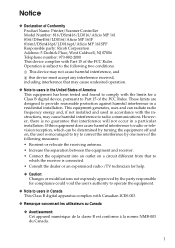
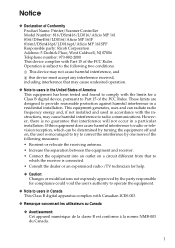
... to users in a particular installation. Notice
❖ Declaration of Conformity Product Name: Printer/Scanner Controller Model Number: 816/DSm416/LD016/Aficio MP 161 816f/DSm416f/LD016f/Aficio MP 161F 816mf/DSm416pf/LD016spf/Aficio MP 161SPF Responsible party: Ricoh Corporation Address: 5 Dedrick Place, West Caldwell, NJ 07006 Telephone number: 973-882-2000 This device complies with...
Operating Instructions - Page 8
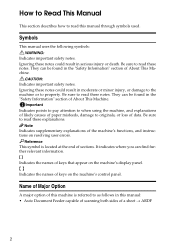
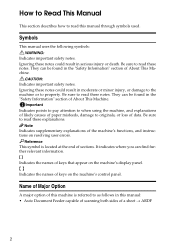
...'s control panel. They can be found in this manual: • Auto Document Feeder capable of scanning both sides of a sheet → ARDF
2 This symbol is referred to as follows in the...of keys that appear on the machine's display panel. { } Indicates the names of keys on resolving user errors. Ignoring these notes. Name of Major Option
A major option of this manual through symbols used....
Operating Instructions - Page 13


... select a suitable original type setting. To display the Scanner Features screen, press the {User Tools/Counter} key. Allows you to prioritize the e-mail destination list or the folder ...List
Dest. For details about setting methods, see General Settings Guide.
❖ Scan Settings
Items Default Scan Settings Original Setting
Orig. List Priority 2
Description
Allows you to specify whether to...
Operating Instructions - Page 14
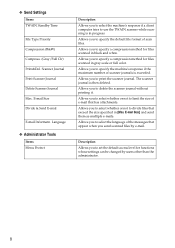
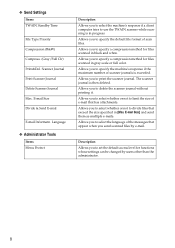
... the language of e-mail that exceed the size specified in progress. Scanner Journal Print Scanner Journal Delete Scanner Journal Max.
Description
Allows you send scanned files by users other than the administrator.
8 ❖ Send Settings
Items TWAIN Standby Time
File Type Priority Compression (B&W) Compress. (Gray/Full Clr) Print&Del. Allows you to...
Operating Instructions - Page 15


... LDAP server, you can search for administering e-mail accounts, searching the network, and authenticating the computers that access the machine. SMTP server
You need to receive email messages and scan file attachments that supports SMTP (Simple Mail Transfer Protocol), to a specified destination through a LAN or the Internet.
Client computer
Use e-mail client software...
Operating Instructions - Page 16
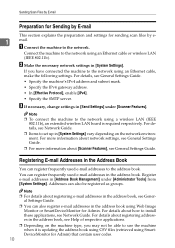
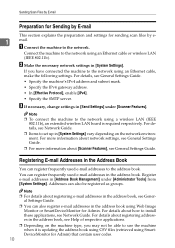
..., see General Settings Guide. Register e-mail addresses in the address book using SmartDeviceMonitor for sending scan files by e-
1
mail.
For details about [Scanner Features], see Network Guide. For details... [Address Book Management] under [Scanner Features]. Sending Scan Files by E-mail
Preparation for Sending by E-mail
This section explains the preparation and settings for ...
Operating Instructions - Page 119
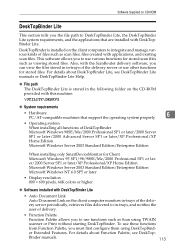
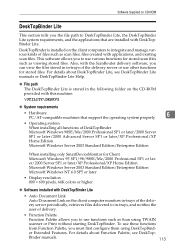
...periodically, retrieves files delivered to in-trays, and notifies the user of delivery.
• Function Palette
Function Palette allows you to use various functions for stored scan files such as viewing stored files.
This software allows you ...server or use these functions
from Function Palette, you must first configure them using TWAIN
scanner or Print without starting DeskTopBinder.
Operating Instructions - Page 122
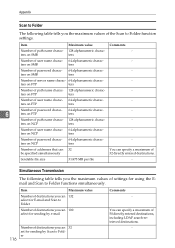
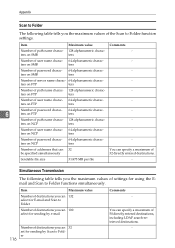
... can 100 select for sending by e-mail
116
Number of destinations you the maximum values of user name charac- 64 alphanumeric charac-
- Appendix
Scan to Folder
The following table tells you can 32 set for using the Email and Scan to Folder functions simultaneously.
ters on NCP
ters
Number of settings for sending by...
General Settings Guide - Page 24


...For details about printing a configuration page, see "Accessing User Tools". A Select [...configuration page to check the machine's radio wave status. Connecting the Machine
❖ When using in infrastructure mode, you can check the machine's radio wave status using the control panel. Reference p.54 "Print I /F Settings".
If the IEEE 802.11b interface unit is searching for devices...
General Settings Guide - Page 29
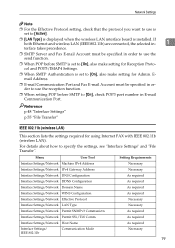
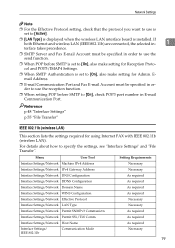
... send function.
❒ When POP before SMTP to specify the settings, see "Interface Settings" and "File Transfer". Menu
User Tool
Interface Settings/Network Machine IPv4 Address
Interface Settings/Network IPv4 Gateway Address
Interface Settings/Network DNS Configuration
Interface Settings/Network DDNS Configuration
Interface Settings/Network Domain Name
Interface Settings/Network WINS...
General Settings Guide - Page 33
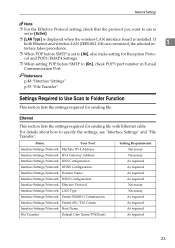
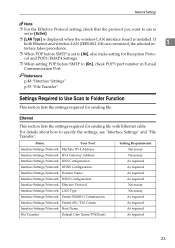
...User Tool
Interface Settings/Network Machine IPv4 Address
Interface Settings/Network IPv4 Gateway Address
Interface Settings/Network DNS Configuration
Interface Settings/Network DDNS Configuration
Interface Settings/Network Domain Name
Interface Settings/Network WINS Configuration...Settings Required to Use Scan to specify the settings, see "Interface Settings" and "File Transfer". ...
General Settings Guide - Page 65
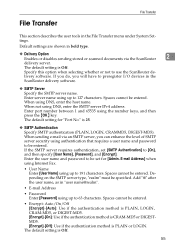
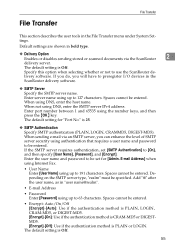
... method is Off.
55 Add "@" after the user name, as in bold type.
❖ Delivery Option Enables or disables sending stored or scanned documents via an SMTP server, you will have... to preregister I/O devices in the File Transfer menu under System Settings. When sending e-mail via the ScanRouter
2
delivery server. File Transfer
File Transfer
This section describes the user tools in the...
General Settings Guide - Page 67
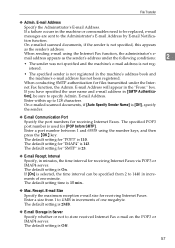
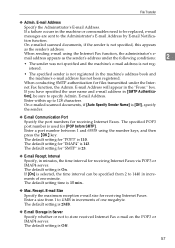
... to 4 MB in the machine or consumables need to be replaced, e-mail
messages are sent... On. If you have specified the user name and e-mail address in [SMTP...65535 using the Internet Fax function, the administrator's email address appears as the sender's address. E-mail Address...Faxes.
Enter within up to specify Admin. On e-mailed scanned documents, if [Auto Specify Sender Name] is [Off...
General Settings Guide - Page 311


..., 41 Counter per User Code, 72 Courier Font (PCL Menu), 136
D
Data Format (PS Menu), 138 DDNS Configuration, 48 Default Printer Lang., 132 Default Scan Settings, 141 Default User Name/PW(Send), ... 2, 143 Display / Print Counter, 72 Display/Print Counter, 59 Disp./Print User Counter, 59 Divide & Send E-mail, 144 DNS Configuration, 48 Domain Name, 48 Duplex, 132 Duplex Margin, 81 Duplex Mode Priority,...
General Settings Guide - Page 313


...Auto Reset Timer (scanner), 46 Scanner Features (Destination List
Settings), 143 Scanner Features (Scan Settings), 141 Scanner Features (Send Settings), 144 Scan Settings (Scanner Features), 141 Screen Contrast, 41 Security Type, 53 Select Dial/Push... Time, 144
U
Update Server Dest. Copier, 72 User Name, 150
W
Warm-up Beeper (copier), 41 WINS Configuration, 48 Wireless LAN Signal, 53
303 List, 143...
Operating Instructions - Page 7


...Aficio MP 161 816f/Dsm416f/LD016f/Aficio MP 161F 816pf/Dsm416pf/LD016spf/Aficio MP 161SPF Responsible party: Ricoh Corporation Address: 5 Dedrick Place, West Caldwell, NJ 07006 Telephone number: 973-882-2000 This device... the equipment and receiver. • Connect the equipment into an outlet on , the user is connected. • Consult the dealer or an experienced radio /TV technician for RF...
Operating Instructions - Page 95
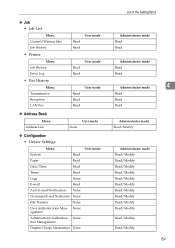
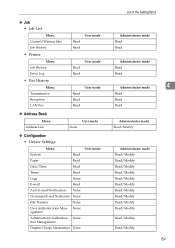
...
Menu Job History Error Log
• Fax History
Menu Transmission Reception LAN-Fax
Read Read
User mode
Read Read
User mode
Read Read Read
User mode
❖ Address Book
Menu Address List
User mode None
❖ Configuration • Device Settings
Menu
User mode
System
Read
Paper
Read
Date/Time
Read
Timer
Read
Logs
None
E-mail
Read
Auto...
Operating Instructions - Page 35


... under [Email Settings] to [Off], or set by the Contact the administrator.
The entered login user name, password, or driver encryption key is correctly connected. Check your login user name, ...Solution
Document appears
The original was placed upside Place it is being scanned. Transmission failed due to a "maximum email size" error. ry Transmission.
The document is Press the {Clear...
Fax Reference - Page 168
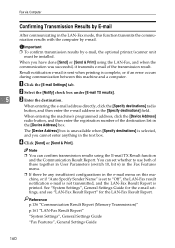
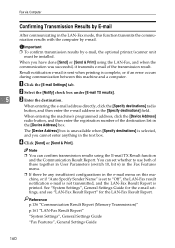
...User Parameters (switch 10, bit 6) in the Fax Features menu.
❒ If there be installed. Reference p.136 "Communication Result Report (Memory Transmission)" p.161... Report" for the LAN-Fax Result Report. The [Device Address] box is unavailable when [Specify destinations] is ... the optional printer/scanner unit must be any insufficient configurations in the e-mail menu on this machine, or if...
Fax Reference - Page 187


...configuration...38
P
Page separation and length reduction, 125 Paper size and scanned area, 35 Parallel Memory Transmission, 13, 19 Parameter Setting,... list of files in memory, 129 Printing and saving, 161 Printing the Journal, 141 Print Journal, 9, 141 Print Memory...in the
Address Book, 59 Programming frequently used functions
to User Function keys, 171 Programming new destinations, 162 Program Special...
Similar Questions
How Do You Scan A Document With Ricoh Aficio Mp 161spf Printer Service Manual
(Posted by ioneery 9 years ago)
How To Configure Scan To Email Ricoh Aficio Mp 5001
(Posted by basd 10 years ago)
Scanning & Emailing
How do i go about scanning and emailing from my computer linked to copier?
How do i go about scanning and emailing from my computer linked to copier?
(Posted by cangus 11 years ago)

